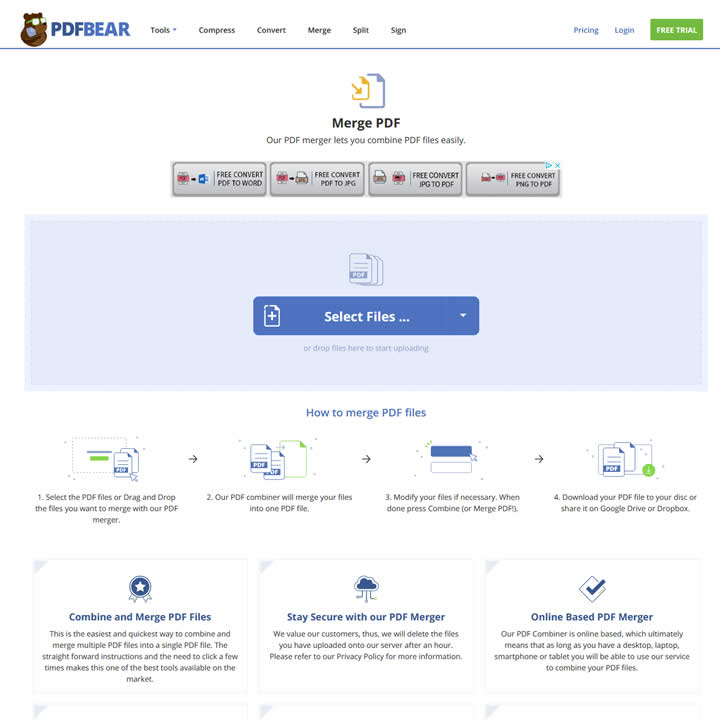When you use e-files, it is a must to have an online PDF converter tool to aid you. PDFBear is an online platform that deals with your document needs. The services they offer include PDF Merge, PDF Split, PDF Unlock, PDF Repair, and many more functions to cater to most document necessities.
In this article, we will be discussing the distinct functions that PDFBear offers to its user. We will be discussing a detailed topic on why we use this function and how to use them on the website of PDFBear.
PDF Merge
Why do we merge PDF files? One of the reasons why it is beneficial to combine your PDF file is for the recipient’s convenience or the reader of your PDF file. It is time-consuming and requires your effort to scan several PDF files. It is easier for the reader to just read straight on without any interruption about reading your PDF file.
Another reason to merge your PDF files into a single PDF file is to print in a much more convenient way. When you have multiple PDF files, you will need to open them one by one, and printing them one by one is not time-wise. Hence, if you have merged several PDF files into one, you can quickly print them with having a convenient experience.
How to merge your PDF files into a single PDF file when you are using the function PDF merge of PDFBear as your online PDF converter tool?
- Upload the PDF files that you want to merge into a single PDF file.
- Wait for your PDF file as PDFBear will merge your PDF files within minutes.
- You can edit the specific changes that you want with your PDF file.
- Download your converted PDF file into your preferred storage.
PDF Split
Suppose you can merge your PDF files into a single PDF file. You can also split a PDF file into several PDF files. Splitting your PDF file lets you extract the specific information you want from the PDF file. Doing this allows the reader to read the content you want them to comprehend directly. This is recommended for extracting topics from research, book, or long pages.
When you split your PDF files, you can also benefit by reducing your PDF file’s file size. When your file size shrinks into a smaller size, it will allow you to transfer your PDF file through the internet much quicker and more efficiently. Having a smaller file size is also storage friendly as you can have more room for your other online activities.
How to split your PDF file while using PDFBear as your online PDF converter tool?
- Upload the PDF file that you want to split.
- Wait for your PDF file to be transformed by PDFBear.
- You can change the unnecessary things that you don’t want about your PDF file.
- A download button will be available for you to store your newly transformed PDF file into your desired storage place.
PDF Repair
When you use PDF files, you will have a small chance of damaging or corrupting PDF files. This usually occurs when your storage has a virus or malware. You can quickly solve this problem by using the function PDF Repair by PDBear. In just four steps, your damaged or corrupted PDF file is fixed within just a minute or so.
- Upload your damaged PDF file into the system of PDFBear.
- Their server will recognize your PDF file.
- Wait for your PDF file to be fixed.
- Once done, a download button will be available for you.
A quick reminder that not all of the damaged or corrupted PDF files can be fixed with the help of PDFBear. Some damaged PDF files are impossible to be fixed by any tool at all. However, PDFBear assures you that it won’t worsen the status of your damaged PDF file.
PDF Compress
Compressing your PDF file has multiple benefits that you should take advantage of. A great example of that benefit is when compressing your PDF file, it will shrink your PDF file’s file size. This makes it faster when you transfer or share your PDF files into the media of the internet.
Compressing your PDF file is also storage friendly as you can save space in your storage for your other online needs. It is a good thing to have extra space in your storage so you can download the documents that may come in need in unpredictable scenarios. Here is how you can compress your PDF file with PDFBear.
- Upload your desired PDF file that you want to compress.
- Choose an option on how you want your PDF file to be compressed.
- Wait for your PDF file to be completely compressed.
- When everything is done, you can now download your transformed PDF file.
Keep in mind that you may experience a drawback about compressing PDF files. Your newly converted PDF files might reduce the quality of the images that are within the PDF file.
Takeaway
You can enjoy various functions when you are using PDFBear. The overall quality and convenience you can experience when you use PDFBear as your helping aid to your document needs are of the highest standard possible. Each of these PDF function tools can help you in the different scenarios in configuring your PDF files.