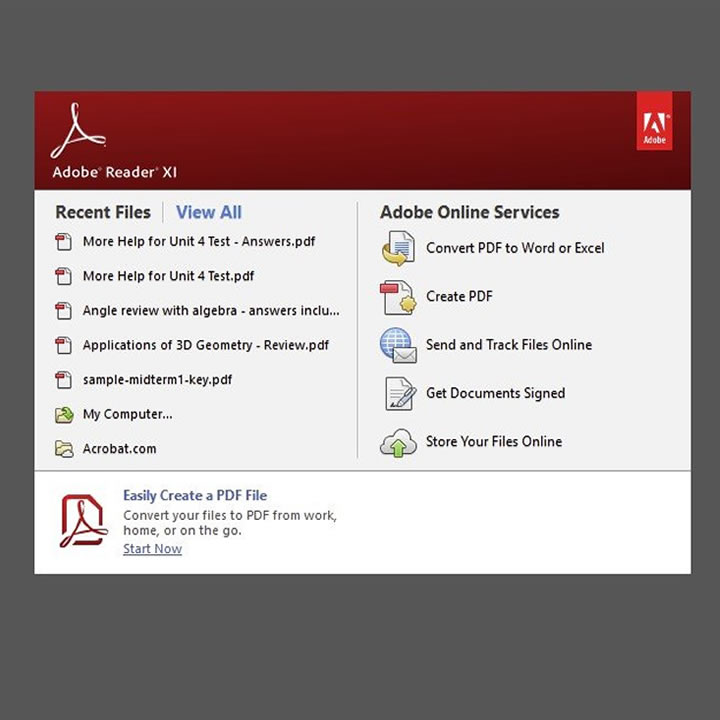Part1: Introduction to Wondershare PDFelement
Wondershare PDFelement is a cross-platform pdf editor. It’s available to be used on Mac, Windows, iOS, and Android platforms. If you want to edit pdf contents or merge several documents into one file, Wondershare PDFelement will be your best choice. The cloud version allows you to edit and merge pdf on iPhone, iPad, or Android phones.
PDFelement has the following features:
Simple interface and comprehensive functions – Simple interface and comprehensive functions, such as adding text, image, checkbox, and hyperlink, etc., to pdf. It lets you convert plain text content to beautiful formatted PDFs; Merge multiple files into one file; Customize your documents with the OCR feature.
You can search texts on all pages quickly. There are rich tools for annotation & markup; Edit password-protected Adobe PDF document; Rotate page orientation and set media overlay etc. You can optimize merging speed by selecting an appropriate merging strategy.
Support multiple languages – The Wondershare PDFelement supports multiple languages that help to process multi-language publications. It allows you to convert all languages into one language that is set as default. This feature is useful when you need to process a catalog or magazine.
High-cost performance – For home or SOHO users, PDFelement offers the most affordable pricing plans in the market with flexible payment options, including Credit/Debit Card, UPI, Paypal, etc. The company also offers coupons to reduce the price for users through its affiliate partners.
Fast update, with new feature updates constantly – The Wondershare PDFelement team is always trying to improve the product while adding new features that allow you to work more efficiently than ever before.
New versions are released periodically. With the continuous efforts of the Wondershare PDFelement Team, this powerful tool is making a significant contribution to businesses across different industries around the world.
Perfect customer service – The Wondershare Customer Service Center has been expanding globally, which includes an online chat & ticketing system and a unique social media account especially for your needs at Facebook & Twitter.

Part 2: The legal users’ industry’s demand for PDF solutions
The legal user’s demand for PDF editor solutions is becoming stronger. In the current market, there are the following trends of this industry’s demand:
Tagging and label editing/labeling software: As a widely used format, many companies or individuals often use PDF files as official documents or personal information carriers to protect their confidentiality due to the difficulty in accessing them without authorization approval, etc.
Thus, firms focused on legal users need document tagging software and document labeling software.
Electronic and digital signatures, Security of signature, and Seal editing: In all countries after the Covid situation, the requirement for the legal industry to use electronic signatures has increased tremendously, which means that you need to use secure pdf software to protect your digital signature data safely by applying encryption technology.
This way, it provides legal evidence for the authenticity of electronic information in order to support the signing process. Of course, this mode can also prevent others from modifying important documents.
The need to protect PDF files: To increase data security and reduce legal risks, professional legal firms will invest in file protection software for their work efficiency. Moreover, some companies want to use such software on mobile devices (such as smartphones).
So this industry needs mobile apps that can be installed on documents like PDF files and edit them directly on mobile devices. This way, it realizes the function of file protection while also protecting personal information or important document confidentiality.
Project analysis tools: The need for project analysis tools is closely related to the development and maturity of the entire digital content market. After analyzing text files and multimedia files like image files and video files with word processing applications or multimedia editors, users often change their minds whether they need special editors more suitable for their actual needs.
With a more complete analysis tool, they can make the best choice before buying the right software for their project development and management plan.
In addition to these demand trends, other demands from this industry are continuously increasing in the current market: cross-platform compatibility, ability to edit files on mobile devices, ability to add barcodes and QR codes on documents, etc.
In sum, users want simple editors with multiple functions rather than functional studios or complicated modules. And this requires new workflows of document editing software integrating all features together so as not to waste time looking for tools while opening a PDF file.
Part 3: How does PDFelement solve the legal users’ PDF problem
PDFelement is a professional PDF editor for legal users which can help them to create, annotate, redact and edit PDF files. It supports the OCR function to recognize text from images or scanned documents. You can also directly add texts into any PDF document with the built-in keyboard.
In addition, you can use your own fonts to improve the appearance of edited content. Besides, this program supports exporting files as EPUB, JPG, or HTML files after editing so that users can distribute them through email.
If necessary, users can quickly see what has been changed by reviewing all modifications in a side-by-side view with version easily. The following introduces some typical legal PDF usage.
Redacting: If you download some important documents for your work, it is possible that there is private information like contact numbers, account codes, or phone numbers of the clients in these PDF reports, which should not be shown to others.
You can redact them with this program at first and save them as redacted files which will not affect their appearance.
Signing: It is also common that people need to sign legal documents like contracts or financing agreements before sending them out for filing or stamping by the other party if necessary. And then, users may need to send back those agreements to ensure that they have been received by using a signature tool.
With this program’s built-in digital signing features, you can sign on the PDF files by yourself anywhere using electronic and digital signatures, which is helpful for making contracts with others.
Document labeling: Sometimes users may need to comment or mark on documents like invoices or purchase orders to submit to your superior if there are some issues in them according to company regulation. To do this, you can use this program to quickly add annotations or comments with your own fonts or stamps on documents and export them as file types that are supported by the other party.
Scanning: In daily work, legal users often need to scan some image files for future reference when they receive hard copy documents from suppliers or customers or find the important paper sheets in their offices.
This application supports multi-terminal devices, so you can easily scan whatever necessary documents into a PDF file and save them in your computer system immediately.
Printing function: Users may print out any piece of material from a PDF file immediately using the ‘print current view’ feature in Wondershare PDFelement. This function helps legal users easily print out the contents of some documents which they need to produce as file evidence, such as purchase orders or receipts.
Flatten various PDF documents: When you flatten a PDF for printing, the transparency data is removed, and images are converted to a printer-friendly format. This is very helpful in resolving printing problems caused by transparent elements in PDF files.
For legal users, they can flatten various PDF documents to be printed or exported into other formats like JPG, PNG, or other machine-readable file types. It will reduce the risk of leakage while sharing important content with others.
Supports airdrop, google drive, and other tools: In addition, the program supports importing files from your iCloud Drive or Google Drive accounts so that you can save time by uploading those files from these cloud storage interfaces directly into PDFelement without moving them to a particular folder in your computer first.
After editing, users can also export their work in different formats with ease. If necessary, this tool integrates sharing functions to facilitate your work even more on legal projects. Besides, users can add passwords to PDF files easily to prevent them from being opened by unauthorized users when they are transferred or exported.
Closing word
Wondershare PDFelement is the best PDF editor in 2022 for legal users.
This software has all of the features you need to edit your documents and meet compliance requirements while also having a user-friendly interface that makes it easy to use no matter what skill level you are at with editing tools.
If you’re looking for help managing or creating your digital workflows, this is one solution worth exploring.