Computers have come a long way since their invention. Today, when you buy a new computer, it usually comes with an operating system installed by default, and you don’t need to purchase it separately or install an operating system disc.
However, it is necessary to back up all partitions on the computer despite the convenience of the pre-installed software. Backup helps restore the system in case of technical problems, returning it to a previous state without having to reinstall all the software.
This is especially useful if you need to replace a failed hard drive.
Partition management is an important part of the backup process.

Dividing your hard drive into smaller partitions makes it easier to organize and manage your backup data. Disk Partition Manager is an essential partition management tool that allows you to create, delete, resize, and format partitions on your hard drive.
With Partition Manager software, you can easily create separate partitions for your operating system, program files, and personal data, making it easy to back up specific partitions on your computer.
In addition, the disk partition manager allows you to merge or separate partitions, which is very important when backing up data.
If you have a large partition containing multiple types of data, then backing up all the information can be a daunting task. With Partition Manager, you can split this partition into smaller ones, making it easier to back up each partition individually.
Assigning drive letters to each partition also makes data navigation and system backup easier.
What Is MiniTool Partition Wizard?
MiniTool Partition Wizard is a partition manager that allows you to easily create, resize, merge, split, and delete partitions. MiniTool Partition Wizard has a user-friendly interface that is easy to use even for beginner users.

One of the most useful advantages of MiniTool Partition Wizard is dynamic disk management, which is a quite difficult task, especially for novice users. MiniTool Partition Wizard simplifies this task.
MiniTool Partition Wizard makes this process easier and more intuitive. The user-friendly interface makes it easy to work with by displaying all the drives and partitions on your computer, and you can easily select and manage each partition apart.
MiniTool Partition Wizard can also clone whole disks or just partitions, which is very useful for creating backups or for transferring data and files when formatting or reinstalling the system.
MiniTool Partition Wizard also converts disks between MBR and GPT formats, which can optimize your disk usage and improve your operating system’s performance and productivity.
MiniTool Partition Wizard will help you to use your disk space usefully, maintain, backup, and improve your system performance. MiniTool Partition Wizard is compatible with multiple operating systems.
While modern computers come with pre-installed software and operating systems, it is still important to regularly check, and scan for errors and bad sectors, defragment, and backup your hard drive.
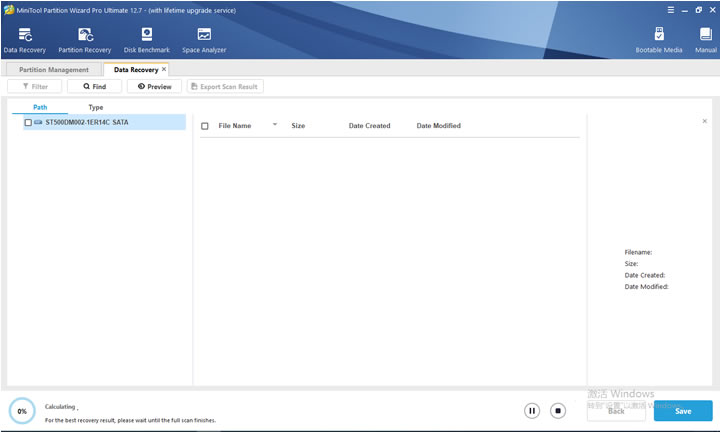
Partition software like MiniTool Partition Wizard can make it easier to organize and manage your backup data, while maintenance tasks like defragmentation, disk checks, and cleaning can help keep your hard drive running smoothly and prevent data loss or corruption.

