Large Videos files consume lots of space of mobile devices as well as computers. To consume less space, we need software that can compress the large videos to compressed video without losing the quality in sound or picture. Here are the lists of Top 5 Best Video Compressor Online for Free.
-
Wondershare UniConverter

Wondershare is one of the best free video converters which is compatible with both Windows and Mac operating systems. It supports all video formats, namely FLV, AVI, MP4, MKV, MOV, VOB, etc. With this video converter, one can compress the videos without losing the picture quality and sound quality. Download the software for Wondershare video compressor online from the official website of Wondershare.
Pros:-
- Easy to use:-Excellent user interface make this software easy to use.
- Feature:-Not only it can compress the videos but also allows features like editing, downloading sharing.
- Value for money:-Considering the faster compression of various video formats with ease of use, this video compression software is probably the best. One can upgrade to unlock the pro features as well.
Cons:-
- The compression of audio files involves complicated steps.
- The trial version software allows you to download videos one by one.
-
Windows Movie Maker

Windows movie maker is a windows application for video editing, video making, and video compression. This program is available as an inbuilt application in windows Me, Windows XP, and Windows Vista.
Pros:-
- User Interface is as simple as easy to use.
- After the compression, the compressed video is of high quality.
Cons:-
- It crashes sometimes and takes time to start up initially.
-
Free make video converter
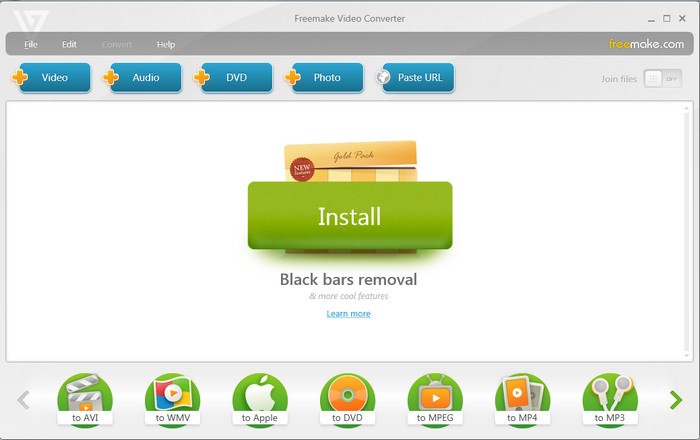
Free Make Video Converter is freeware software that can compress the video files into a desirable format like AVI, DivX, MKV, and several other formats. This is capable of compressing audio files as well. It gives you an option to choose the format you want to compress.
Pros
- One can easily compress the files using free make video converter in a desirable format.
- The user interface is nice and easy to operate.
Cons
- To get the full features of the software, one must upgrade to the gold version.
-
Any video converter
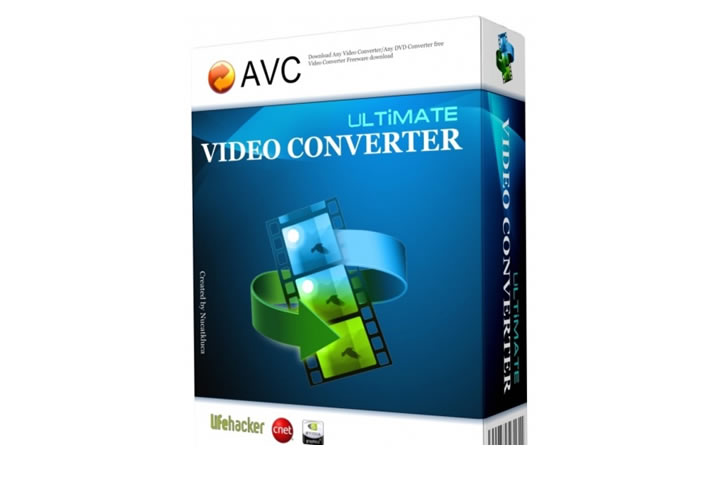
Any Video Converter is a freeware video converter software program. It is compatible with all sorts of operating systems and can run on apple windows, android devices efficiently.
Pros:-
- Have a wide range of video input format
- Let users add effects to the video after conversion is done.
- Works with almost all windows operating systems namely Windows 10, 8, 7, Vista, and XP
Cons:-
- Trial version software asks to download additional software during the setup.
-
MP4Compress
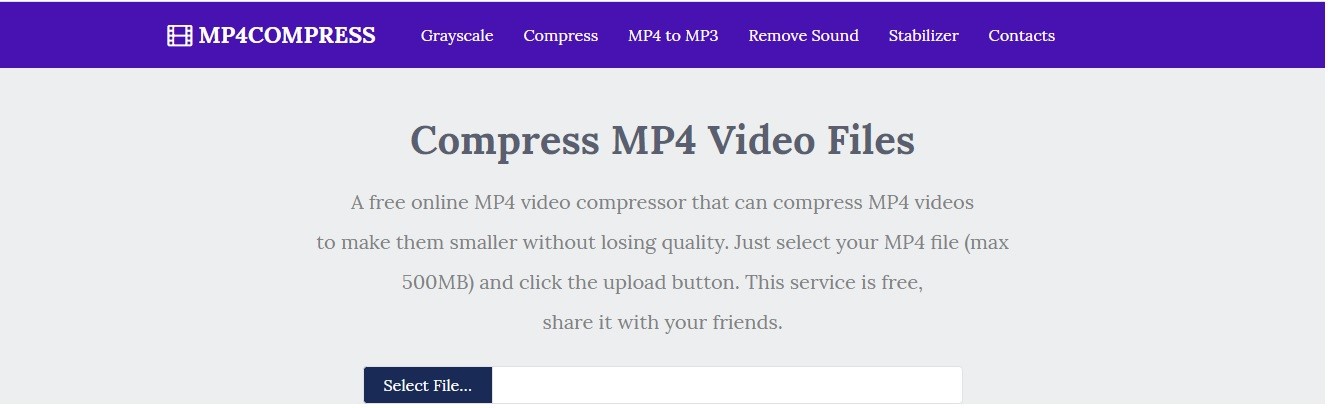
It is a free online tool where users can compress MP4 videos. However, there is a maximum size limit, as well. One cannot upload the file larger than 500 MB. This tool does not require any software registration or up-gradation and is an ideal tool for online video conversion.
Pros:-
It compresses the MP4 videos online automatically after uploading the file
Cons:-
Only MP4 videos can be compressed, and it does not support any other video formats.

