TunesBank Spotify Music Converter Review: Download Spotify Music Without Premium
In terms of streaming music, Spotify Music has always been the king. It has a rich repertoire of more than 70 million. Spotify offers a Free and Premium option. Premium option includes Student Plan($4.99/month), Personal Plan($9.99/month) and Family Plan($14.99/month).
With a Spotify Premium subscription account, you can easily download songs and playlists from Spotify for offline playback. But the downloaded Spotify music will be invalid after unsubscribed.
To download Spotify songs without Premium, then you need to ask a professional Spotify Music Converter for help, after downloading Spotify songs, albums, or playlists and convert to MP3, M4A, WAV, or FLAC, you can enjoy Spotify music offline with a Free or Premium account.
TunesBank Spotify Music Converter is one of the most popular Spotify music converting tools today, with the help of this powerful Spotify downloader & converter, you don’t need to use the paid Spotify premium account for downloading music for offline playback, the software can help you download and convert Spotify music to MP3, M4A, WAV or FLAC with ID3 tags kept, either free or premium subscribers can use it.
With a Free account can sync songs with the Spotify app, just a 2-step principle, that is Select Output Format and Download Music. There is nothing more to do than that. In order to help users easily to download Spotify music for offline listening freely. Before making a choice, let’s learn more about its key features.
Features on TunesBank Spotify Music Converter
Remove DRM Protection from Spotify Music
In fact, Spotify encoded DRM protection to all its songs. Therefore, you can’t take Spotify tracks out from the Spotify app and transfer them to your own devices or players. There’s nothing to worry and TunesBank Spotify Music Converter can remove DRM from Spotify music and save it as DRM-free audio files.
Download Music from Spotify without Premium
Spotify only allows Premium subscribers to download Spotify songs for offline playing within Spotify app. Now TunesBank Spotify Music Converter will break these restrictions. It is also a powerful Spotify Music Downloader that lets you download songs, podcasts (on Mac Version), albums, artists, and playlists from Spotify to PC/Mac without a Premium subscription.
Convert Spotify Music to MP3/M4A/FLAC/WAV Files
TunesBank offers popular output formats to be compatible with your devices and players. With it, you can easily download Spotify music to MP3, M4A, FLAC, WAV formats at 5X faster speed. In this way, you can save unprotected Spotify songs on your local drive forever, which means that you can keep the downloaded Spotify Music playable after unsubscribed.
Keep Music Quality, ID3 Tags, and Metadata as Original
TunesBank provides high-quality output files. SampleRate can reach 48000Hz, and the Bitrate can reach 320kbps, so it can easily preserve the original quality of Spotify songs. Also, it will save all ID3 tags and metadata as original, like titles, artwork, album, artist, genre, track number, cover, etc. After which, it even allows you to edit the ID3 tags as needed!
Make Spotify Songs Playable on Any Device and Player
As we all know, Spotify music can only be played on devices with the Spotify app installed. For some devices that are not compatible with the Spotify application, such as MP3 players, Sony Walkman, iPod Nano, iPod Shuffle, iPod Nano, iPod Classic, SanDisk, etc., TunesBank make it no longer a pity. After downloading Spotify songs as MP3, M4A files, you can enjoy Spotify music on any device and play in offline mode.
How to Download Spotify Songs without Premium Using TunesBank?
Here are the steps on how to download Spotify songs for free by using TunesBank Spotify Music Converter:
Step 1. Launch TunesBank Spotify Music Converter
Before everything, you have to go to TunesBank Spotify Music Converter’s official page and download the software to your Mac or PC. After installation, when you launch the program, the Spotify desktop app will run with it automatically.
Step 2. Add Spotify Songs to TunesBank Spotify Music Converter
TunesBank provides a very user-friendly design that allows users to add Spotify songs and playlists in two ways.
#1 Directly drag and drop the songs, playlist, or album from Spotify to TunesBank’s window, then it will immediately load the songs.
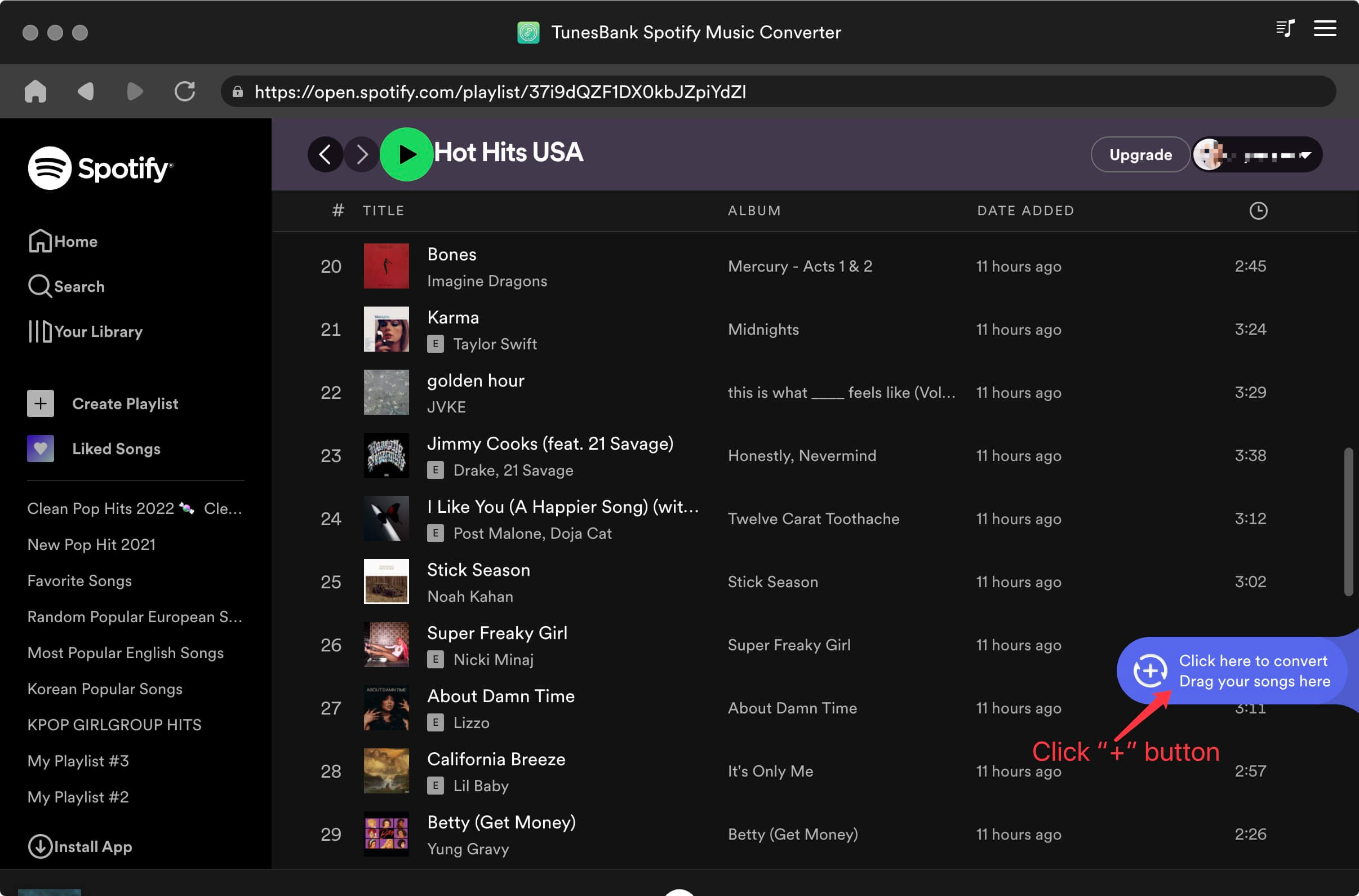
#2 Copy the URL of the songs or playlist, then and paste the URL to the blank column of TunesBank’s interface, and tap on “Add File” to let it analyze the link.
Step 3. Select Output Format
It is worth mentioning that TunesBank Spotify Music Converter allows you to select the same output format for all the added Spotify songs at the same time in the “Convert all files to:” option or choose a different one for each song. We have found that only this software can do this!
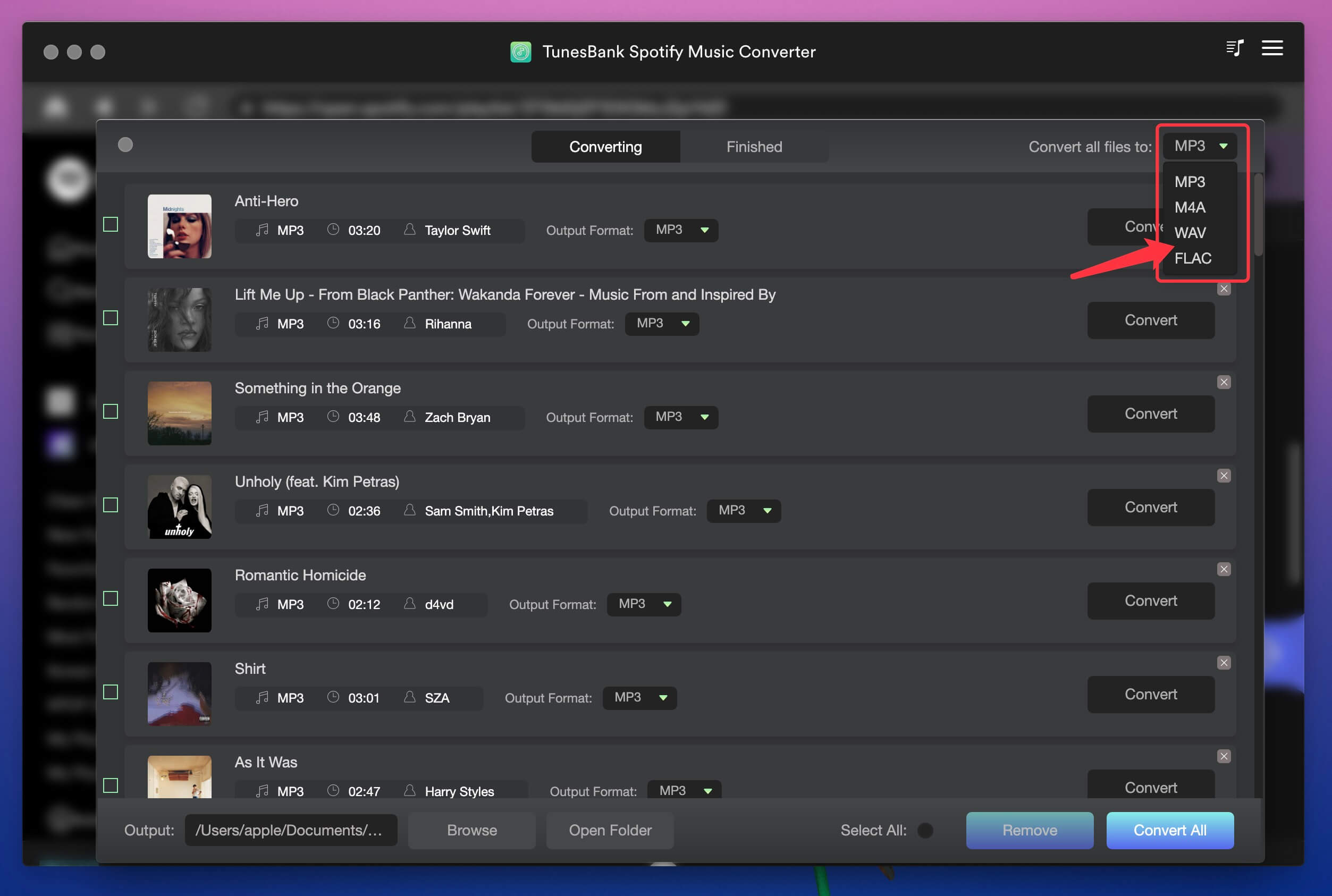
Step 4. Other Output Settings(Optional)
In the menu bar, choose the “Preferences”, then a new window will pop up. Here you can reset the output parameters as needed, such as the Channels, Bitrate(up to 320kbps), SampleRate, etc.
Step 5. Start to Download Spotify Music to Computer
Hit on the “Convert All” button to start downloading Spotify songs without Premium account. The download speed of the software is up to 5 times, just wait patiently.
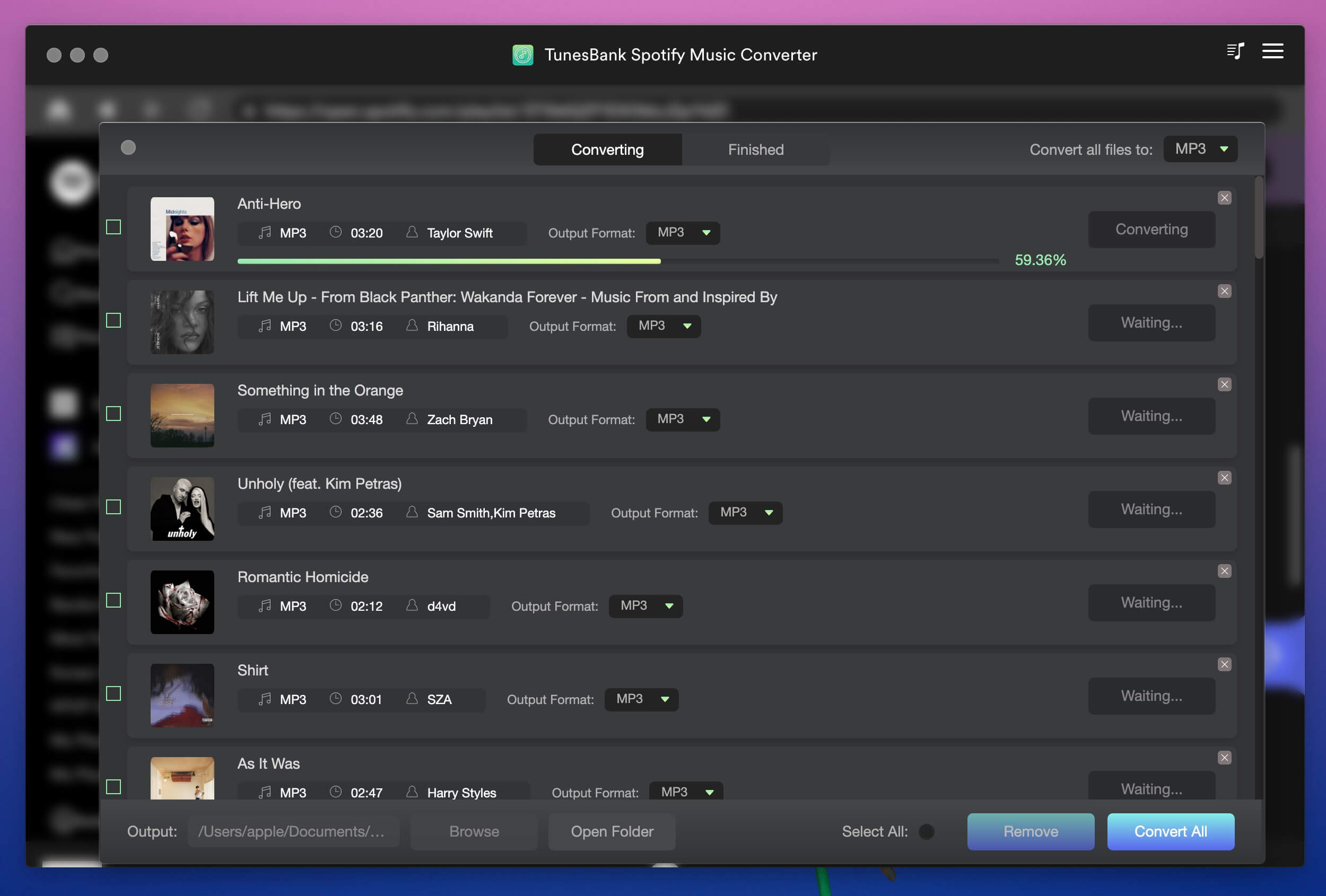
After the download is complete, please go to the “Finished” section to view the well downloaded Spotify songs.
Compatibility
TunesBank Spotify Music Converter is highly compatible with Windows OS and macOS. But it’s a pity that it currently does not provide a Linux version.
- For Windows Operating System: Windows 7, 8, 8.1, 10 (32-bit & 64-bit (Not Supports the Spotify Microsoft Store version)
- For Mac Operating System: Mac OS X 10.11, 10.12, 10.13 High Sierra, 10.14 Mojave, and 10.15 Catalina
Price
TunesBank Spotify Music Converter is a paid software, but the price is very reasonable, you can try it before submitting it. The trial version allows you to download and convert the first 3 minutes of each song for free. It provides 2 licenses for you to choose from. All licensed users can enjoy free updates and lifetime support.
- Personal License: $39.95 (1 PC/Mac Lifetime)
- Family License: $79.95 (5 PC/Mac Lifetime)
Conclusion
To sum up, TunesBank Spotify Music Converter is a good assistant that can help you download songs, podcasts, albums, and playlists from Spotify to your computer without Spotify Premium. It enables you to download and save Spotify music as MP3, M4A, FLAC, and WAV audio files without any quality loss.
By using the software, you can easily enjoy all your favorite Spotify tracks on any device without a subscription even if you are in offline mode. In addition, 5 times download speed and batch download are other supplements to the software.
Is it worth trying? Yes, it is.

