Songs downloaded from Spotify or Apple Music come with DRM protection. If you want to know what DRM is, DRM stands for Digital Rights Management. DRM protection is a technology that prevents unauthorized redistribution of digital media and restricts the ways users can copy, transfer or share the content they have downloaded.
So, even you have download Apple Music or Spotify songs for offline listening, you only allowed to play the downloads with its music app, you cannot transfer the downloaded Spotify music/Apple music to other devices – MP3 player, iPod nano, Android devices, PS4, Zune, Xbox, etc. Worse, for Apple Music users, you will lose all the music in the library if you unsubscribe from Apple Music.
For Spotify Premium users, even though you can download Spotify music for offline listening with a Premium account, the music you get is DRM protected and you can only play them within Spotify App.
In order to break the DRM restriction, you need to remove DRM from Apple Music or Spotify music and convert music to plain MP3 format, which is completely legal for personal usage and that. I have seen many Apple Music users looking for solutions to bypass the DRM protection and play Apple Music on MP3 players.
As long as you want to convert Apple Music/Spotify music to MP3 files for personal use, it’s completely legal. I will show you how to convert Apple Music to MP3, how to download Spotify music to MP3 without using a Premium account.
UkeySoft inc. has released two powerful and useful streaming music convert tool, namely UkeySoft Apple Music Converter and UkeySoft Spotify Music Converter, both is a desktop program, created to convert Apple Music files/Spotify songs to MP3, M4A, FLAC, WAV, and another DRM-free audio format.
We have tested these two music converter on Mac and Windows computer, the Windows version of UkeySoft Apple Music Converter really able to convert Apple Music to MP3 format with 16X faster conversion, the UkeySoft Spotify Music Converter is a free tool, even the Free Spotify users can use this tool to download and convert Spotify songs, albums or playlists to MP3, I have tried to log in my Spotify free account, it really can help me download MP3 music from Spotify. So, I write a review article about these two popular UkeySoft streaming music converter and recommend them to more friends.
UkeySoft Apple Music Converter Review – Best Apple Music to MP3 Converter
With the help of UkeySoft Apple Music Converter, you can convert Apple music into MP3, M4A, AC3, AAC, AIFF, AU, FLAC, MKA, WAV, and many more formats, and the Mac version can also convert Apple Music to M4R for users easily to set Apple Music songs as iPhone ringtone. To satisfy users’ needs, the Windows version allows you to set up the start time and end time, you are able to cut the length of the song before conversion, this function offers those who want to make a ringtone from Apple Music. This Apple Music converter not only can remove DRM restriction from Apple Music songs, but also can convert Apple Music, iTunes music/audiobooks, and Audible AA/AAX audiobooks to MP3/M4A for playing on any music players and devices offline.
In addition, to converting music and audiobooks, the UkeySoft Apple Music Converter also allows you to customize the output audio files, such as changing the volume, speed, pitch, set the codec, channel, sample rate, bit rate, etc. Adding to that, it can help you extract audio from iTunes movies, TV shows, and music videos. In a work, UkeySoft Apple Music Converter can convert Everything that iTunes can plays, bringing your free music, offline listening, using freely.
Features of UkeySoft Apple Music Converter
- Convert Apple Music, iTunes music & Audible Audiobook.
- Various DRM-free output formats: MP3, M4A, FLAC, WAV, etc.
- Up to 16X conversion speed on Windows 10/8.1/8/7.
- Convert Apple Music songs for offline listening.
- Remove DRM from Apple Music files.
- Download your favourite songs from Apple Music to your computer.
- Keep original ID3 tags & metadata information.
- Batch convert multiple Apple Music songs with one click.
How to Convert Apple Music to MP3
4 simple steps to convert Apple Music songs to MP3 with UkeySoft Apple Music Converter. Here, I take using the Windows version as an example, you can also follow the same steps to convert Apple Music to MP3 on Mac.
- Step 1. Launch UkeySoft Apple Music Converter. Then, iTunes will launch, and all Apple Music libraries will be loaded into the converter automatically.
- Step 2. Select Apple Music songs that you want to convert.
- Step 3. Choose the MP3 as output format, you can also adjust the output audio quality for the converted songs.

- Step 4. Click the “Convert” button, the software starts converting Apple Music to plain MP3. During converting, iTunes plays the Apple Music tracks in the background (muted), so you’d better not using iTunes until the whole conversion process complete, please wait patiently.
The whole download process is extremely easy. With 16X faster conversion speed, you can get DRM-free Apple Music songs, you will find all converted music are MP3 format. Thanks to its powerful technical support, you can convert Apple Music to MP3, M4A, AAC, WAV, FLAC, or AIFF files and save them onto your local computer, you can also transfer them to any MP3 player for offline enjoying.
UkeySoft Spotify Music Converter Review – Best Spotify Downloader & Converter
For Spotify Free users, you may want to download and play Spotify music offline with a Free account, UkeySoft Spotify Music to MP3 Converter is a good choice.
This Spotify to MP3 Converter is an easy-to-use tool that offers a powerful Spotify music downloading and conversion service, even Free users can also use this tool to download and convert Spotify music to MP3, M4A, FLAC, WAV, AIFF, and DRM-free OGG format. With UkeySoft Converter, you can easily download Spotify music on Mac/PC, or transfer them to any device for playing back offline.
Features of UkeySoft Apple Music Converter
- Download songs, playlists, podcasts, and radio from Spotify.
- Convert Spotify to MP3/M4A/WAV/FLAC/AIFF.
- Either free or premium subscribers can use it to download music.
- 5X faster to download & convert Spotify music.
- Convert Spotify songs/playlist to MP3 in bulk.
- Preserve 100% high audio quality after conversion.
- Skip ads, no ads to bother you download Spotify music for offline listening.
- Preserve ID3 Tag and Metadata Info.
How to Download and Convert Spotify Music to MP3
Step 1. When UkeySoft Spotify to MP3 Converter is installed, launch the program. It will also launch the Spotify app and connect with it automatically. Then directly drag and drop song, album, or playlist from Spotify app to UkeySoft converter.
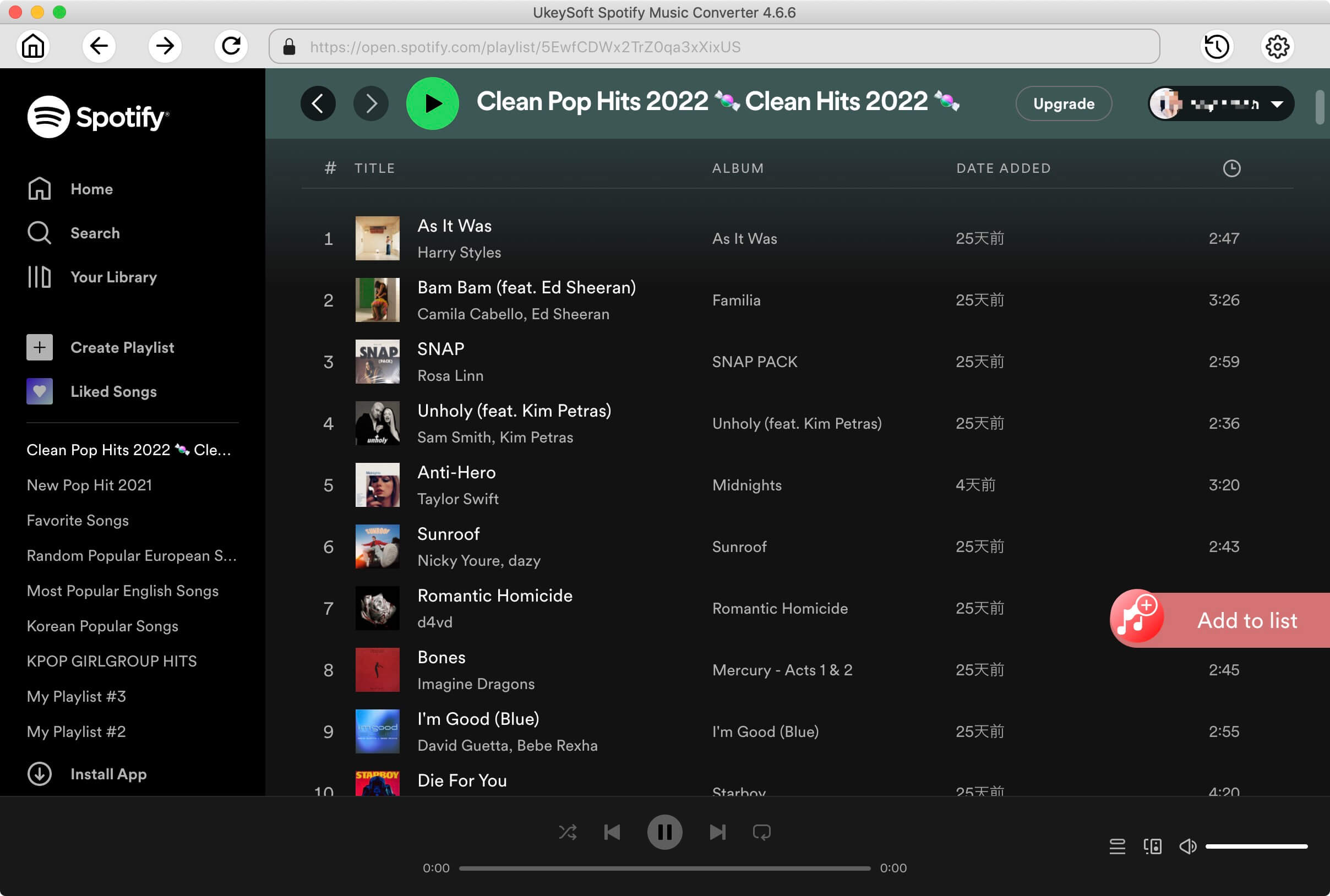
Step 2. After adding Spotify songs to the converter, please select MP3 as output format.
Step 3. Finally, just by clicking the “Convert” button, the Spotify song can immediately be converted to MP3 format. You will get MP3 music when the conversion completes.
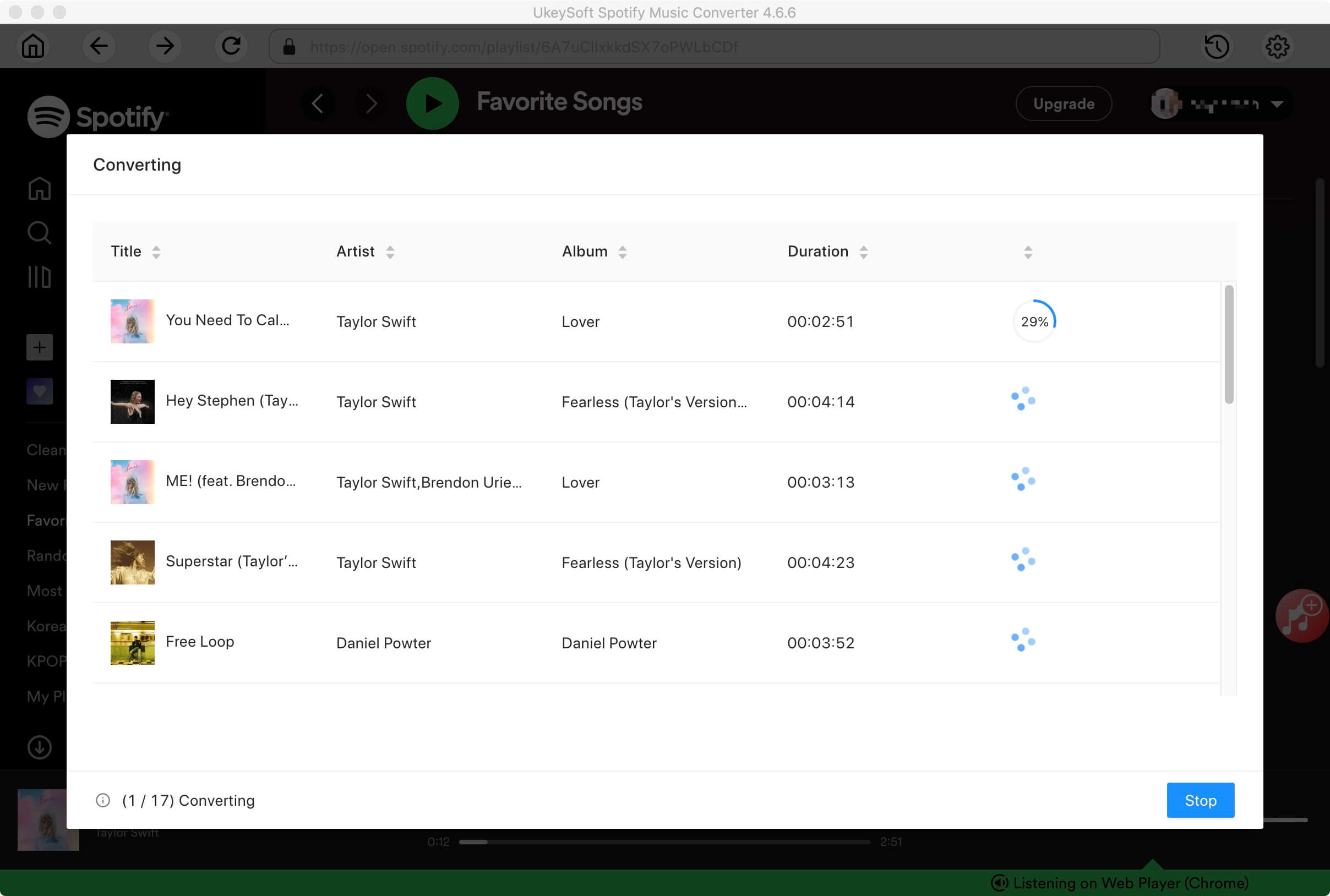
For new users, UkeySoft offers a 30-day free trial to convert Apple Music/Spotify music to DRM-free audio format, but the trial version only allows to convert the first 3 minutes of each song. If you need to convert a full song or playlist, you can purchase a license to unlock the full version.
Pricing
As mentioned, a free trial contains limitations. So to upgrade the plan, you have two options to select:
- Lifetime on one device: $39.95
- Lifetime on five devices: $79.95
With simple-to-use functions and benefits for brings free music to users, this software is a must-have tool that all Apple Music users and Spotify user need to own one. Don’t hesitate to download the free trial and have a try now!

