It’s all too often said: remember to back up your data before it’s too late! However, no one is safe from an accident. And despite all the precautions taken not to end up against the wall, sometimes a hard drive fails us before we can make a copy. In total, there are hundreds, sometimes thousands of files on which one thinks of leaving out. Fortunately, data loss is not irreversible.
Summer is already here and you may be planning your vacation. If you’re lucky enough to go, you’re probably going to want to take some great shots with your smartphone or camera. If the latter is equipped with SD cards, it is better to make room. Unfortunately, SD cards are not foolproof and it is not uncommon for them to fail.
Worse still, a wrong manipulation on your favorite camera can sometimes lead to the complete formatting of the SD card and the deletion of its photos. You might think your favorite snapshots are lost, but fear not, we have the perfect software to help you: Wondershare RecoverIt.
Developed by Wondershare, Recoverit is presented as an intuitive and powerful recovery utility. Capable of managing HDD and SSD hard drives, it also saves your data on all your removable drives, whether it is a USB key, an external hard drive, a (micro) SD card, digital device.
Accessible to less experienced users, the software benefits from a simplified interface and mode of operation. Plugin your desperately empty device, and Recoverit will take care of finding deleted content on its own. Your only mission is to save this recovered data to new healthy storage space.
Wondershare RecoverIt: data recovery in just a few clicks

Wondershare Recoverit is data recovery software that can help you recover deleted files that you thought were lost. The program supports more than 1000 different formats so you can find photos, music, videos or even text documents with just a few clicks.
Available on Windows and Mac, Wondershare Recoverit can work on any storage medium whether it is an internal hard drive, USB stick or SD card. Most importantly, it is extremely easy to use. We are just going to tell you how Wondershare Recoverit can help you recover deleted photos from the SD card.
Important notes:
- Recoverit manages almost all existing storage spaces. Internal or external hard drives, USB devices, memory cards, media players, smartphones and even floppy disks are scrutinized by software that promises a high recovery rate.
- Multi-media support made possible by Recoverit’s compatibility with many file systems: FAT (FAT32, FAT16, FAT12), exFAT, NTFS / NTFS5, ext3 / ext2, HFS + and ReFS.
How does Recoverit work?
You should know that when you permanently delete a file (Shift + Del or trash emptying), it still exists physically on the disk. In fact, deleting a file removes its referencing. So by deleting files, you are only telling the operating system that the location they previously occupied is now free to write new data to.
And as long as this space remains free, the items in it are considered salvageable. On the other hand, writing new data to a free location automatically overwrites the file that was there. It is no longer recoverable. It is therefore important to cease all activity on damaged, corrupted or emptied storage space at the risk of never being able to recover what has been lost.
Recoverit occurs right after unintentional deletion, high-level formatting, corruption, or damage to storage space. Installed on a different drive, it deeply probes empty and/or inaccessible drives to find and extract the files that were there before the accident. It sort of acts as a gateway between your storage space and you, allowing you to easily retrieve what you thought was lost.
How to use Wondershare Recoverit?
Before getting to the heart of the matter, you should download and install Recoverit on a different drive than the one you are trying to save. The procedure is almost automatic since all you have to do is select an installation directory and validate.
The next thing to do is launch the Wondershare Recoverit software. The tool will then offer to select the device to scan. All you have to do is check the box with the name of your SD card then click on “start” at the bottom right.
Recoverit starts automatically after the installation is complete. If you have subscribed to Recoverit Pro or Recoverit Ultimate, click on the wrench icon at the top right of the software interface to activate your license. You will need the email address provided at the time of subscription, as well as your activation key.
Scanning your SD card begins.
The duration is variable depending on its size and the number of files that the program will detect. On the left, a menu will order the types of files that Wondershare Recoverit has detected. You can navigate the tree if you know exactly which deleted documents you want to find.
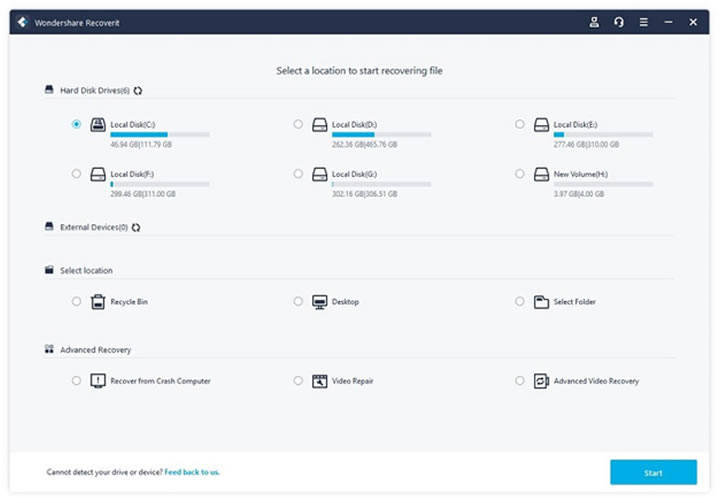
If you can’t find the file you are looking for then you can do a “deep scan”, as shown in the image below. The deep scan feature looks for files with much greater precision.

When the scan is complete, it is possible to preview the files directly in the Wondershare Recoverit interface to verify that these are the documents you are looking for. Once the verification is done, all you have to do is select them and click on the “recover” button.
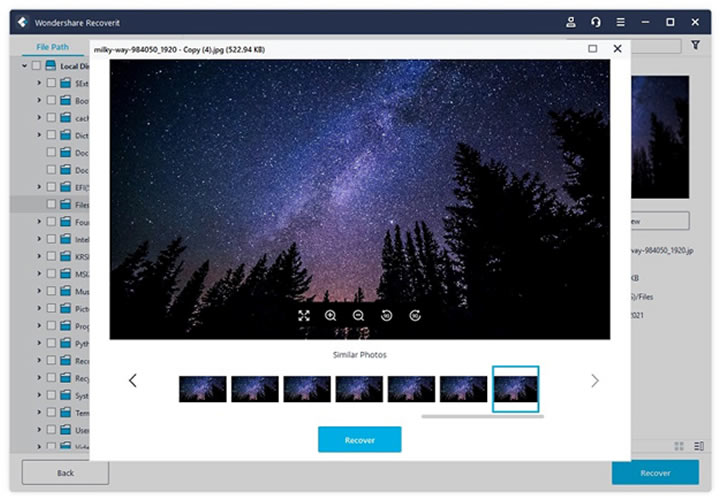
You will understand, Wondershare Recoverit is a formidable data recovery software. If you need to find files that you accidentally deleted, the editor offers a free version of the program that allows you to analyze and preview data. It is then necessary to acquire a license to complete the operation.
Conclusion:
In the end, we could therefore see in Recoverit a universal data recovery solution as its field of action is vast. Thank you for reading!
