One of the greatest fears of many people living in the information age is their data getting into the wrong hands. Obviously, information is stored and communicated on many mediums, but email is one of the most centralized and vulnerable.
Just think about your mailbox and how many messages contain information that is confidential, sensitive, or personal. Even those that are seemingly harmless often have information that identifies you in one way or another.
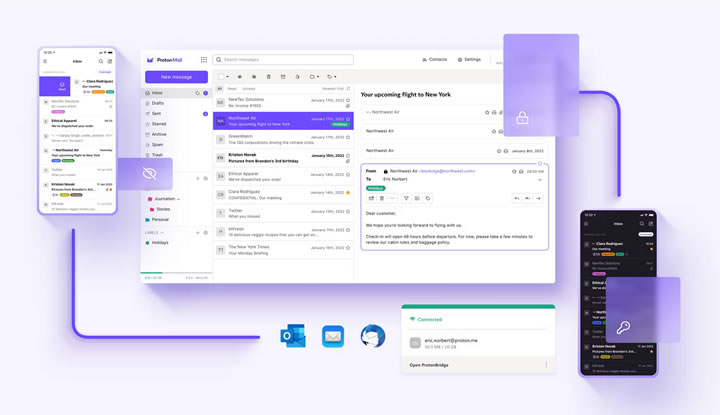
With this in mind, it’s no wonder that secure email is such a popular demand.
This article will examine 4 basic tips for securing your electronic mailboxes.
1. Harden access to your account
It may be annoying to see various services and systems ask you to set a complex password (with uppercase letters, numbers, special symbols, and a set length), but this is done for good reason.
If you apply the same principles to your mail account, you will make it very difficult for anyone else to guess the password or break in by trying combinations.
For an additional layer of defense, you can add 2-Factor Authentication, which will only allow login after you have entered the password with an additional code sent to your mobile device.
2. Be on the lookout for suspicious activity
Unfortunately, suspicious emails have become quite common, with millions being sent every day to whole lists of users, whose email addresses have been harvested in bulk or individually targeted.
They are particularly dangerous when they make it past your spam filter and land in your inbox. Generally, you should be wary of suspicious links, and it is best to read an explainer about other aspects of mail that point to malicious activity.
It is also helpful to keep an eye on news relating to your email service, so you are alerted to hacks/leaks as soon as they are reported and can take quick action.
3. Set up filtering and encryption
Most mail services already have built-in filters that protect your inbox from spam or outright threatening messages, but when you have the ability to customize the service and manage the domain used for your email service, it is recommended to set up records like SPF, DKIM, and DMARC.
These records help mail servers identify and take proper action against mail that does not fit established guidelines.
Encryption is also important: you don’t want anyone who happens to intercept your mail to be able to read it, so the contents should be encrypted. The two recommended standards are encryption in transit (good) and end-to-end encryption (better).
4. Follow best practices
This tip may sound a bit abstract, but that is only because there is so much more to know to achieve even a basic level of email safety knowledge. For a start, you should avoid sending work-related or confidential emails over an open/public Wi-Fi connection.
The access points for these networks can be established by anyone and named in a way to fool you. So, if you connect and start sending data, hackers can easily monitor, copy, and utilize it.
Another helpful practice that can make your life easier is to set up a backup email address and connect it to your primary mailbox. This way, you can restore access in most situations when access to the primary mailbox is lost.

