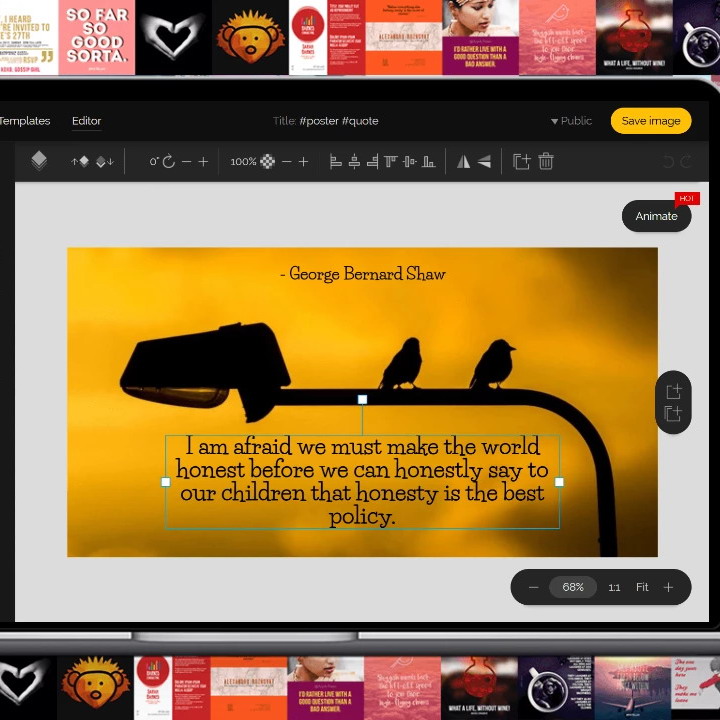Ever wondered how do people come up with those beautiful picture-quotes on social media? Internet users post such photos all the time and use it as a way of winning hearts, likes, and retweets on every platform. Adding quotes on pictures is an idea that is not new to anyone but it is also something that is never getting old. Such images are a great way of creating content, catching attention, and easily getting people to like your posts. Don’t you wish that you too could make your quote picture? Well, if you do, then this post is what you exactly need.
Here are the 5 Best Tools to Create Picture Quotes Online which you can try for personal and office use. We have carefully handpicked these sites to help you get the best results out of them. Let’s dive into the list.
1. Pixteller
With Pixteller by your side, you will never have to look for any other options when creating picture-quotes online. The picture quote maker tool on Pixteller site allows you to utilize beautiful images with attractive quotes on them. There is no end to the variety of pictures available on the site and if for personal use, you can choose these images for free. There are some fair-priced packages if you want to use Pixteller frequently for your business, and it has some great deals if you opt for annual offers.
You can use Pixteller for every popular social media site as it has all the options that you can utilize to edit the photos according to your needs. It is your very own Instagram quote maker, Facebook photo editor, animation creator, and business poster tool, all packaged in one place.
2. Canva
Canva is what professionals use for their profiles and the companies they work for. The site has an extensive number of pictures with options to enhance them. The text tool on Canva site can be used to place inspirational, funny, and other different types of quotes that you want on images uploaded by the user or the ones present natively on the site.
There are free pictures that you can use here, but most of the likeable pictures that you find on Canva are on the high side of prices. So, although one of the best options around, this tool has some costs involved with it, which a personal user may not opt to go for.
3. Pixlr
Pixlr is a popular photo editing app, and luckily for the people who want to use the web version of it, there is one too. The editing tool of Pixlr comes with loads of features. Cropping, doodling, overlaying, using filters, name an option that you want in a picture editing software, and you will get it on Pixlr. You can, of course, access all these options on the web version too, and to make your quote picture you can use the option of adding texts to the photo.
One disadvantage with Pixlr is that it does not offer photos natively to its users, and they must use a third-party source for it.
4. Facegarage
Although there are limited options to select from it, Facegarage is still recommendable to people looking for free picture quote creator tool. The images that you can use on Facegarage are incredible, and the site makes it easy for you to add quotes, change the font, use different colors, and play around with the picture quality. If you are looking to use a quote maker tool for personal use, then Facegarage is a site with which you can get started with.
5. Viseme
Viseme makes it easy for the users to edit the photos on its site to add quotes on it and use it on social media. It has some of the most amazing pictures that you can download for your profiles, covers, and posts. Like many other sites, Viseme too allows you to use its services for free, but with limited options and downloads only. To be able to use it frequently, you must have a premium account with Visme.
With so many options out there, there should be no reason why one must stick to posting plain old boring texts as their posts on social media. Use these picture quote maker tools to your advantage and gain instant likes and shares on your content today.