YouTube as the most popular video-sharing platform in the world, it attracts everyone addict to it. I admit, all of us love YouTube. But there is a problem we must face with. How to take videos from YouTube to anywhere to enjoy the happiness and playback without Internet or Wi-Fi? If this issue has been bothering you all the time, you can get it solved today.
Why we want to download videos from YouTube?
Downloading online videos from YouTube is very necessary for three reasons:
- Saving money for paid videos
- Playback offline when travelling or visiting somewhere with internet connection
- Editing videos to whatever you want and use it in other where
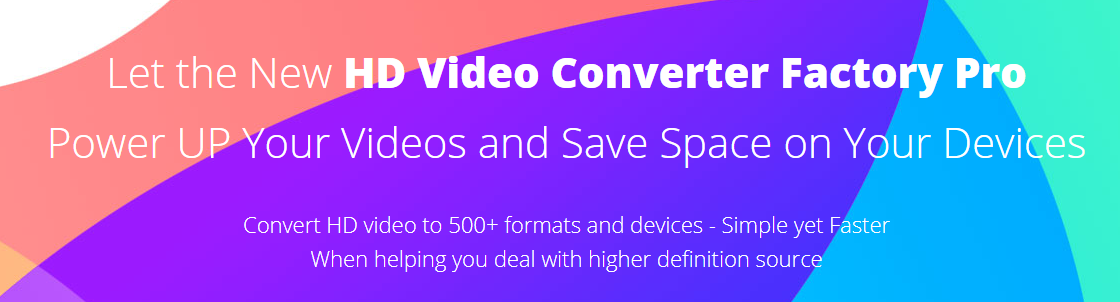
Is that right to download videos from YouTube?
As the Terms of Service, YouTube explicitly forbids every user from downloading videos. There is some potential legal issue of downloading videos from YouTube. However, YouTube has never sued others for breaking the rules except one company- YouTube-MP3.org, which shut down three years ago.
Then there comes about copyright. You should only download the videos that you already got the permission from copyright owner. So, it is not right to download any videos without copyright owners’ permission.
How to download videos from YouTube?
As we have talked before, once you have confirmed to download videos from YouTube as personal use, please contact the owners of videos to ask for their permission that let them allow you to do it. After get “Yes” from videos’ owners, here you can follow the following ways to download it and save on your own PC, tablets or smartphones.
Download videos with online options
- www.y2mate.com
The interface of this online YouTube video downloader is concise and with no pop-windows. This is one of the leading online downloader that allows users download plenty videos from YouTube, Facebook, Video, Dailymotion, Youku, etc. to Mp3, Mp4 in HD quality. Besides, you can also convert videos to other formats like MP4, FLV, MO, MP3, WEBM, etc.
- Savafrom.net
If you a really fan of downloading videos from online video-sharing site, you must hear this site. With its very simple interface, you just need move mouse and fingers several times and the downloading process is finished. This wonderful site also helps you to download videos from more than 40 websites with several clicks.
Most simple offline way to download videos from YouTube
Online ways to realize downloading are easy for everyone, if you just need to download it from websites to your PC. However, what if I want to save them to our other handy devices as tablets or smartphones, those will be not enough for our other needs. At this time, you may use WonderFox HD Video Converter Factory Pro to enjoy not only finish download process, but also allows you to convert videos to more than 300 formats and devices.
How to download and convert videos to other devices?
- Step 1: Free download this software for free. Copy the link of music, movies, funny videos that you want to playback form YouTube, even Facebook. Vimeo, etc.
- Step 2: Run this software. Click “Downloader” at first. Then click “New Download” button.
- Step 3: Put the video URL into the box and then click on “Analyze” to analyze the video.
- Step 4: Make your own choices of video or audio format. Then select an output path. Finally, click on “Download All” for once fastest video downloading.
- Step 5: Click on “Add Files” to upload your downloaded MP4 videos into the software or you can also drag directly into it.
- Step 6: Open the list of output formats and choose “IPhone XS” as your output format as example. Besides, this smart video converter also allows you to convert MP4 files to DivX and more.
- Step 7: Choose where to save your converted files and click on “Run”.
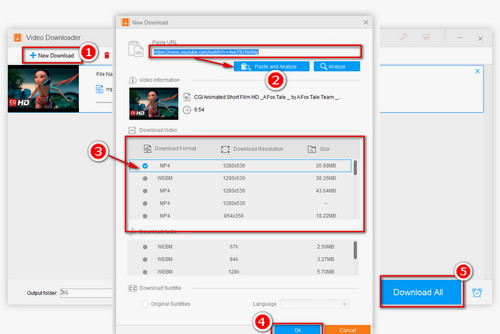
Final Words
Make your own choices from those ways above. Different ways have its’ different advantages and disadvantages. I prefer the offline way for I can enjoy more features beside video downloading. If you have other easy and useful ways, leave a comment and feel free to let me know.
