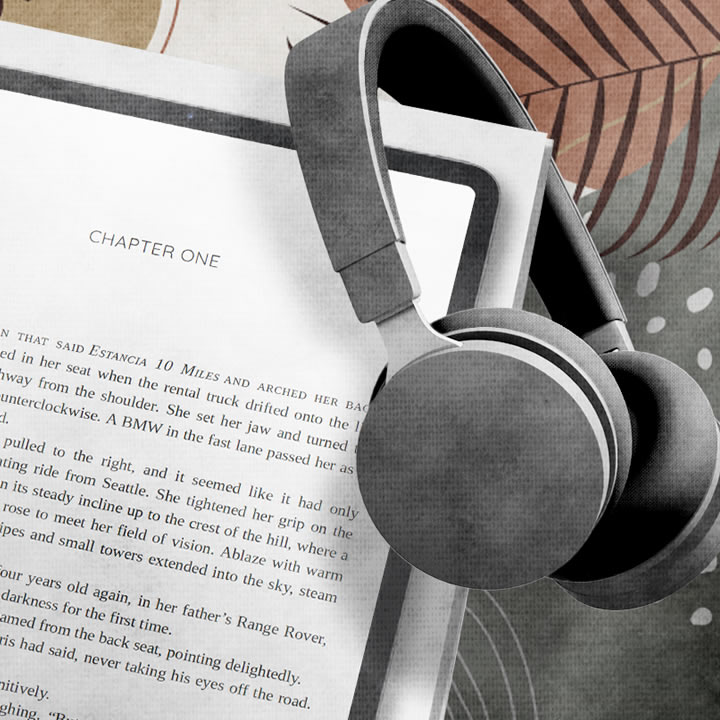In today’s time, audiobook has become a must-have format for all authors and publishers. Audiobooks offer many benefits like easy accessibility, portability, an excellent option for multi-taskers, improved pronunciation, non-readers can get into reading with audiobooks, and so on.
They are becoming the preferred method of consuming literature for many people who are listening to them at work, during travel, at night in bed, and so on.
It used to be hard to create audiobooks, from hiring a recording studio to spending hours recording and then getting editing work done, but not anymore. It is somewhat true for all those new authors and people who have just started writing and feel that creating an audiobook can be expensive.
That is if you go through the traditional route. Technology has advanced to a point where you can create an audiobook in seconds using text-to-speech. You can create lifelike-sounding audiobooks cheaper, easier, and faster using a text-to-speech service.
Five Easy Steps On How To Create An Audiobook Using Text-To-Speech
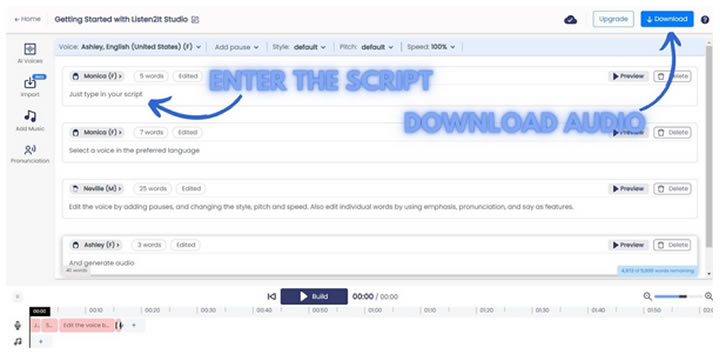
Get the manuscript ready
Even though you are the book’s author and have the complete book ready, creating a separate script for your audiobook is essential since this is a different medium.
For example, if your script contains a lot of references to an illustration in your book, that cannot be seen by listeners those portions will have to be redrafted for an audio experience.
Tip: Write the script in chapters and blocks. This will be easier to edit in the text-to-speech editor.
Upload the script to the text-to-speech editor
Now that you have your script ready and all set to create your very own audiobook. In the text-to-speech editor, you can either upload your entire script by importing the document or paste the dialogues in the editor block.
For very long books, we recommend breaking them down into chapters and creating different audios for each chapter. It is easier for your listeners also, they don’t need to remember exactly which time they need to resume it in case of one very long audio.
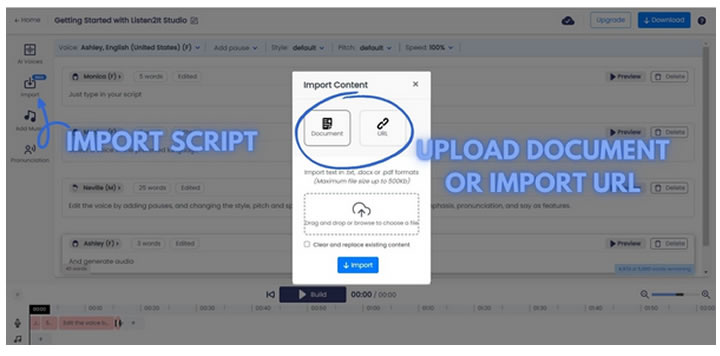
Choose the language and voice for your book
Depending on your book, you will have one character/voice narrating the entire audiobook or multiple characters.
Either way, here is the chance to choose the voice/voices for your audiobook. For instance, Listen2It, a text-to-speech provider, offers 140+ languages and dialects in more than 900 voices. These text-to-speech services have perfected the voices to the point that voices have accents too.
If your script has a lot of dialogue, you can even use character voices to give a more lifelike experience to your audiobook.
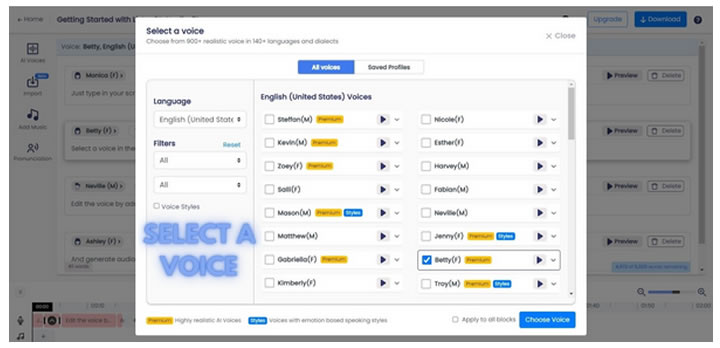
Editing and adjusting
You have a script and a voice, which are imported into the editor. You have a voiceover that can be used for the audiobook. But we want to refine it; further, these text-to-speech editors can add pauses, change the voice’s style from sad to cheerful, chatty to news representative, and more.
The pitch, speed, and volume can also be edited. Editing particular words, from changing pronunciation to adding emphasis, is possible with a text-to-speech editor. Lastly, adding background music is also possible in the same editor.
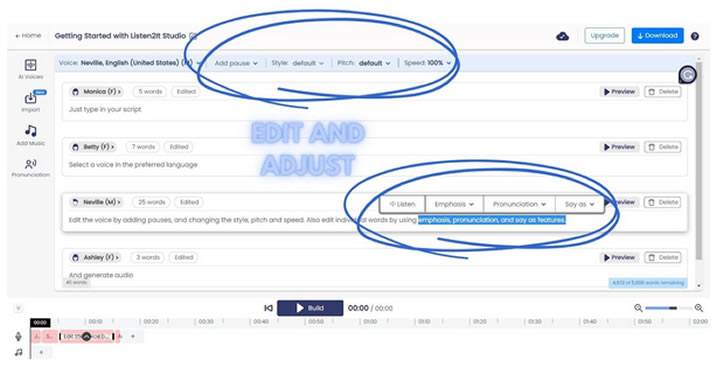
Preview and hit download
The last and final step to create an audiobook is previewing the voiceover created by you and if all is okay, then hit download. Once the recording is done and you have all the audio files of your audiobook, choose an audiobook publisher and let the world listen to your story created by AI.
According to the Global Newswire, the global audiobook market accounted for $4,159 million in 2021 and is predicted to grow 26.5% by 2030. So become a part of the audiobook industry using text-to-speech.
Best Audiobook Creator Software
The best audiobook creation software that will cater to all the requirements to create an audiobook is Listen2It, an all-in-one toolkit for AI voiceovers with editing options that will help you convert your AI voices into like-like voiceovers in seconds.
It takes months or even years for someone to write a book, and these words must reach the intended audience. And creating an audiobook is a great outlet and a growing channel for books. Create audiobooks using Listen2It’s text-to-speech technology in seconds.
They also have a free plan so you can try out all the voices and experience the product yourself.
***
Author: Eram A. Shaikh