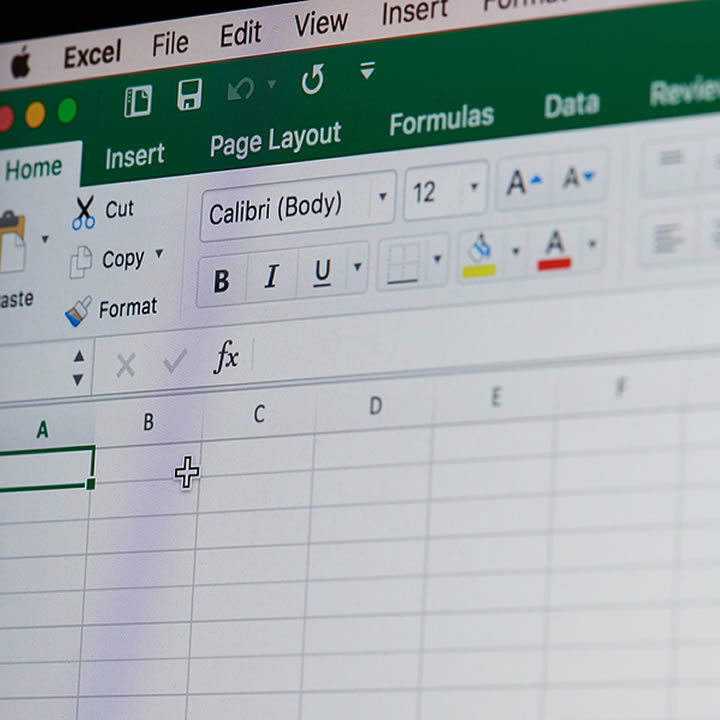Effective reporting procedures may assist firms and individuals in measuring success, increasing productivity, and learning important information about their operations.
Project progress reports give crucial project updates so that managers, clients, and stakeholders may understand the project’s status and ensure its successful conclusion.
If you need to submit a progress report for a current project, it’s a good idea to understand what these reports normally include and how to write one successfully.
In this post, we will define a project progress report, go over how to make one, discuss the benefits of utilizing progress reports, and provide writing recommendations.
What exactly is a project status report?
A project progress report is a tool for communication that outlines your most recent efforts toward task completion. A project progress report must be shown to a supervisor, customer, team, or corporation.
They can use the report to follow your progress, examine activities you took, or comprehend the many stages of a project. You may be required to prepare reports regularly or submit one randomly in response to a supervisor or customer request.
You may also opt to produce reports for your records or the benefit of your project team.
How to write a project progress report
To write a project progress report, follow these steps:
Identify project priorities
Before writing, check the project’s main goals and see how your work fits them. Present points demonstrate how you meet critical project criteria, such as meeting deadlines, remaining under budget, and creating high-quality work.
By focusing your material on high-level goals and subjects, you may construct a meaningful update covering your project’s important areas.
Depending on who you’re writing the report for, you may need to change the material to reflect different goals for different audiences.
For example, your project status report to a customer may differ from the one you deliver to a project manager or supervisor, with a greater emphasis on accomplishments.
Set milestones
Make a list of essential project milestones at the start of your project. If the project has no specified deadlines, try setting milestones to boost your accountability and drive. Milestones provide a benchmark against which to assess your development.
You can mention how close you are to where you expected you’d be in your report. If you anticipate finishing the project sooner or later than predicted, offer updates and modifications, and explain any delays or surprisingly swift progress.
Include important updates
Include updates that the report’s receiver would be interested in hearing in the report’s content. If you learned anything new, adjusted your approach, or amended priorities that influenced your project’s development, describe the change and its relevance quickly.
You may need to be cautious about the changes you provide, so consider the sensitivity of your data when deciding what to include in your report.
Organize your content
Use an excel sheet to organize your information such that the most significant updates stand out. Keep your report focused, high-level, and easy to read. You can use the free excel download tool to edit sheets and edit according to your needs.
You may want to incorporate images that show your progress. For instance, you might create a chart or graph highlighting the various project phases and their progress. Consider using headers to help divide your text and make it easier to read.
Make a specific note of any significant updates or comments in your report.
Add your comments
Create room in your report for comments if you wish to expound on a topic from one of your arranged parts. Extra information regarding the project and its progress can be included here rather than in your primary updates to keep your writing brief.
It can also be beneficial to make notes regarding the present phase that will be useful later or that will assist in strengthening your memory of the project’s progress in previous phases.
Review for clarity
For clarification, reread your project progress report. Ensure your reader understands the update and the value of your additions. This is particularly vital when informing a non-technical audience on a technical project.
When assessing your text, provide necessary clarifications and keep the reader in mind. Check that you’ve formatted your report consistently, that you haven’t repeated content, that you’ve used accurate spelling and language, and that you’ve provided helpful information.