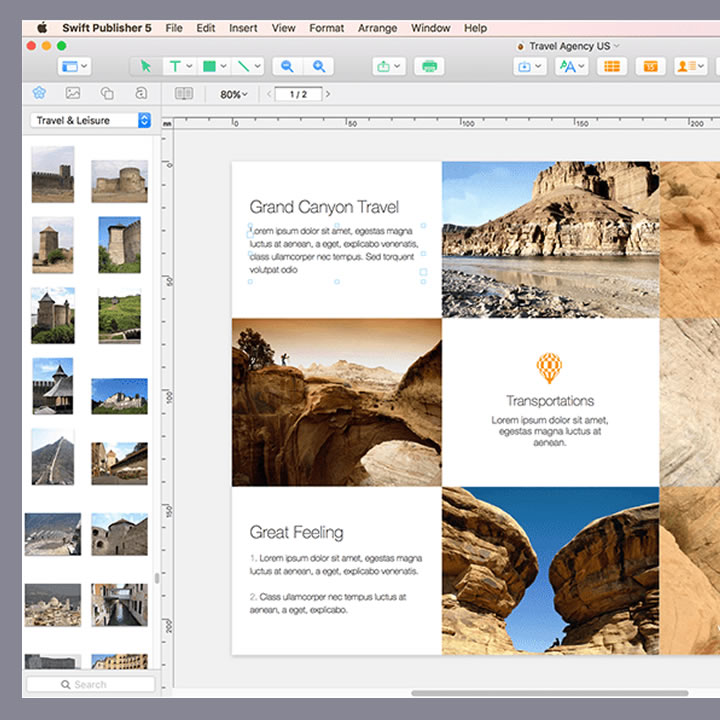Searches for desktop publishing software for Mac may be really complicated. There are several solutions which are lacking in terms of functionality, ease of use, customer support, etc. Luckily, one day I came across Swift Publisher. Since then, the epoch of painful and challenging project creating has been finished for me.
The first thing I appreciate is how sensitive it is to my actions. There is no need to wait for hours until the app reacts and implements changes in the layout. It is clear to me that the developer has applied UI and UX testing to make sure Swift Publisher is satisfactory for the target audience, and I am happy to be a part of it.
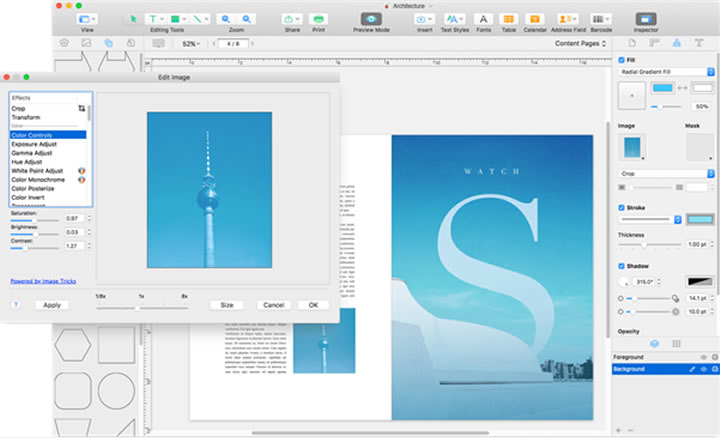
Swift Indeed
When it comes to the functionality, there isn’t anything I seriously dislike. The learning curve isn’t complicated and troublesome, even though it will surely take some time to remember the location of particular features. Swift Publisher proceeds with updating and saving layouts fast and the sharing features are adorable as well.
As a result, I don’t have to wait long for the program to react to my actions, and it doesn’t matter how complicated my design intentions are. With the help of Swift publisher, it is a piece of cake for newcomers and masters in the field to succeed in booklet printing, flyer designing, and much more.
Over 500 templates will definitely come in handy. This huge amount allows not only to simplify your work, but also to make regular pages in a more efficient, timely manner. That is a good place to start for sure, especially when inspiration and new ideas leave much to be desired. It is hard to argue such moments of non-creative minds may take place.
Importing and Exporting
The customer-oriented approach in designing this one of the best publishing software for Mac can be easily noticeable even from a quick overview. In the application, I have access to my system folders. Besides, it is not a problem to purchase extra packs with high-quality images that are commercially free for using.
Apart from importing files to make my projects more versatile and multi-component, I do appreciate how flexible I am when it comes to sharing the results. The saving formats are varied, and there are both common and more advanced ones among them like PNG, PDF, TIFF, JPEG and EPS.
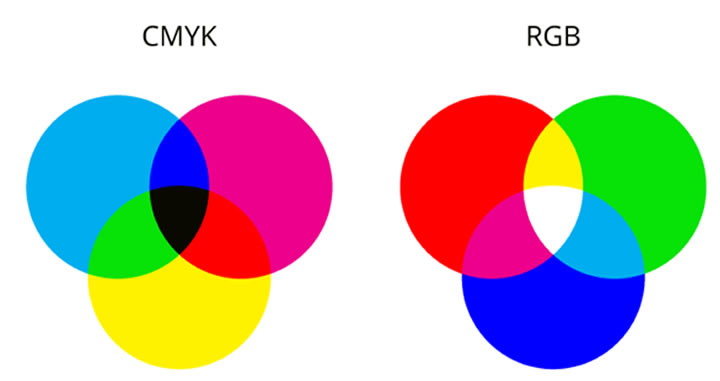
Since there are numerous abilities to brighten the file within this solution, it would be a huge disappointment to lose the juiciness of colors and tones when the materials are printed. Swift Publisher is considered one of the best desktop publishing software for Mac for a reason — it allows switching between CMYK and RGB color formats.
What does it mean? This is a way to adjust the file to the publishing specifications, since tones are represented divergently on paper surfaces and macOS screens. In addition, I can take under control how well the file is printed by adjusting the bleeds of the document — no blank white areas instead of my designs anymore.
Integration with Art Text
The field of design doesn’t focus on how well the illustration looks: content is incredibly important to pay attention to. Swift Publisher offers the Spread view function for double-page layouts creation with the same style and theme. It comes in handy when making magazines, newspapers or brochures.
But that’s a bit of distraction from the main point here. Swift Publisher is a rare solution which allows leveling-up the text formats as well — and everything thanks to its integration with Art Text. If you would like to create a font that is exactly the same in appearance as coffee beans or air balloons, this service is a powerful combination.
Customer Support
For the price given, users receive not only the Mac layout software for creating various pages. The system benefits with its thoroughly gathered informative documentation base. Articles and recommendations directly from the brand are helpful and easy for understanding. It has never been simpler to create professional-looking magazines, optical discs covers, brochures, etc.
At the same time, I can consult with the team of professionals and get necessary tips to improve my work.
If you are not sure whether the functionality will turn as appealing to your needs as it seems to me, you shouldn’t deny the deal at once. On the one hand, the purchase of the program won’t require enthusiasts to spend a fortune, so it won’t be a loss in any case. On the other hand, there is a free trial option.
Once you download the application, you will be able to check Swift Publisher for its matching capabilities. All in all, our company has been using these services for around two years already, and I don’t think we could have found something better in this price and productivity range.