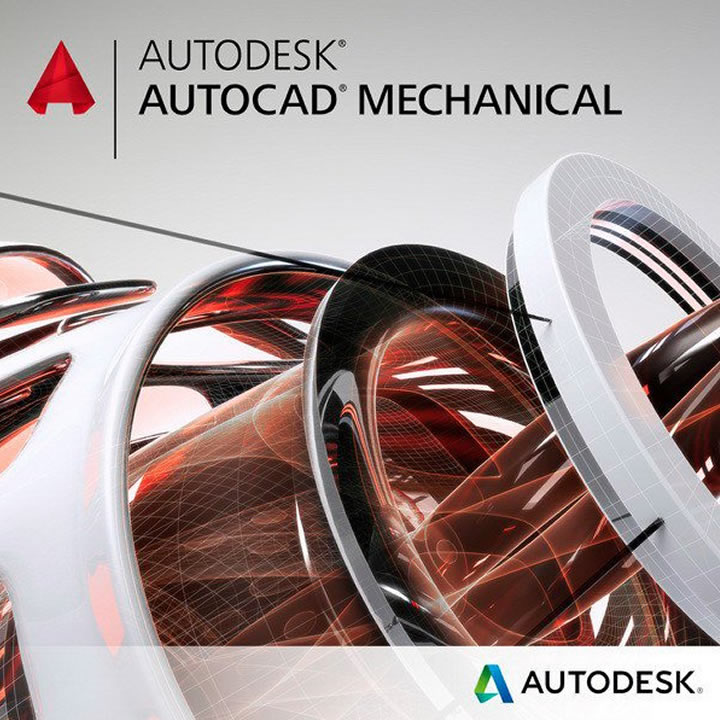Are you ready to master the art of configuring standards in AutoCAD Mechanical? In this guide, we’ll explore the ins and outs of this essential process, providing you with actionable tips and insights.
Whether you’re a seasoned professional or just starting with AutoCAD, understanding how to configure standards is crucial for efficient and accurate design work. Plus, we’ll highlight the top AutoCAD training options in Dubai to help you take your skills to the next level.
Understanding AutoCAD Standards
Configuring standards in AutoCAD Mechanical involves establishing guidelines and parameters that dictate how drawings and designs are created. These standards encompass various elements, including dimension styles, text styles, layers, and more.
By defining these standards upfront, users can ensure consistency across projects, streamline workflows, and improve collaboration.
Importance of Standardization
Standardization plays a vital role in the design and manufacturing process. By adhering to established standards, companies can enhance productivity, minimize errors, and facilitate communication between team members.
Additionally, standardized drawings and designs ensure compatibility with other software systems and tools, promoting seamless integration and data exchange.
Configuring Standards in AutoCAD Mechanical: Step-by-Step Guide
Now, let’s dive into the nitty-gritty of configuring standards in AutoCAD Mechanical. Follow these steps to set up your standards and optimize your design process:
Accessing the Standards Manager: To begin, launch AutoCAD Mechanical and navigate to the “Manage” tab. From there, select “Standards” to access the Standards Manager.
Creating a New Standard: In the Standards Manager, click on “New” to create a new standard. Give your standard a descriptive name and specify the desired units, dimension styles, text styles, and other parameters.
Defining Dimension Styles: Next, define your dimension styles based on industry standards or custom preferences. Adjust parameters such as arrowheads, text placement, and scale factors to meet your specific requirements.
Customizing Text Styles: Similarly, customize text styles to ensure consistency and readability across your drawings. Specify font types, sizes, and formatting options to align with your company’s branding and guidelines.
Organizing Layers: Organizing layers is essential for maintaining clarity and organization in your designs. Create a layering scheme that reflects the different components of your drawings, such as dimensions, annotations, and geometry.
Setting Drawing Standards: Once you’ve configured your dimension styles, text styles, and layers, save your settings as a drawing standard. This standard can then be applied to new drawings, ensuring uniformity and adherence to your established guidelines.
AutoCAD Training in Dubai
Ready to enhance your AutoCAD skills and master the art of standard configuration? Enroll in AutoCAD training in Dubai and unlock your full potential. With expert-led courses and hands-on exercises, you’ll gain the knowledge and confidence to tackle any design project with ease.
Choosing the Right Training Program
When selecting an AutoCAD training program in Dubai, consider factors such as course curriculum, instructor expertise, and learning format. Look for programs that offer comprehensive coverage of AutoCAD fundamentals, advanced techniques, and industry best practices.
Benefits of Professional Training
Investing in professional AutoCAD training offers numerous benefits, including:
- Enhanced Skills: Learn new techniques and workflows to boost your productivity and efficiency.
- Career Advancement: Gain a competitive edge in the job market and open up new opportunities for advancement.
- Networking Opportunities: Connect with fellow professionals and industry experts to exchange ideas and insights.
- Certification: Earn recognized certifications to validate your skills and expertise in AutoCAD.
FAQs (Frequently Asked Questions)
How do I import standards in AutoCAD Mechanical?
To import standards in AutoCAD Mechanical, navigate to the Standards Manager and select “Import.” Then, choose the desired standards file and follow the on-screen prompts to complete the import process.
Can I customize standards in AutoCAD Mechanical?
Yes, AutoCAD Mechanical allows users to customize standards according to their specific requirements. From dimension styles to text styles and layer settings, you can tailor standards to align with your company’s standards and preferences.
What is the role of standards in design consistency? Standards play a crucial role in ensuring design consistency across projects.
By establishing standardized guidelines for dimensions, annotations, and other elements, companies can maintain uniformity and clarity in their designs, facilitating collaboration and communication.
Is professional AutoCAD training necessary for beginners?
While AutoCAD is user-friendly, professional training can significantly accelerate the learning process and provide beginners with a solid foundation in essential concepts and techniques.
Additionally, training programs often cover advanced topics that may not be readily accessible through self-study.
How often should standards be reviewed and updated?
Standards should be reviewed and updated regularly to reflect changes in industry practices, technology advancements, and company requirements. Aim to conduct comprehensive reviews at least once a year, with interim updates as needed.
Where can I find reputable AutoCAD training programs in Dubai?
Reputable AutoCAD training programs in Dubai can be found through online research, referrals from colleagues, and reviews from past students. Look for training providers with a proven track record of delivering high-quality instruction and positive learning experiences.
Conclusion
Configuring standards in AutoCAD Mechanical is a critical aspect of the design process, ensuring consistency, efficiency, and accuracy. By investing in professional training, you can optimize your AutoCAD workflow and take your skills to new heights.
Whether you’re a seasoned professional or just starting, mastering standards configuration is essential for success in the world of CAD design.
***
Carmen Troy has been the leading content creator for Essays.UK since 2017. He loves to write about the different data collection and analysis methods used in research. Troy has also been lucky enough to work as an edit