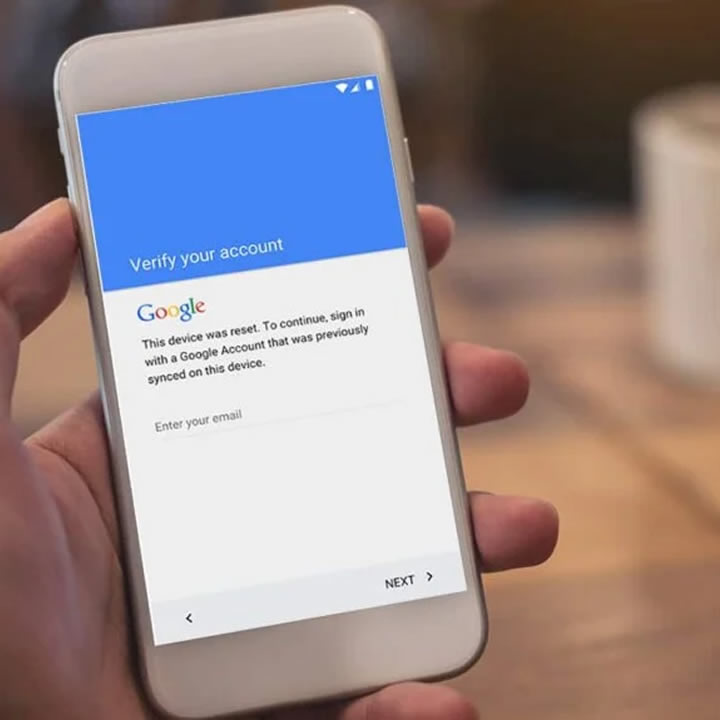Google is a world-famous online portal that offers a wide range of services. The corporation has its own search engine, email, platform for writing, editing, and sharing text documents, cloud storage, and many others.
Thus, having a Google account means getting access to a wide circle of functionalities.
How to Create an Account on Google?
To create a Google account, users have to fill out a registration form and verify their profiles. To do this, do the following:
- Open a Google browser and enter the “Google Account” query.
- You’ll be asked to specify a reserve email.
- Then, newbies will have to enter standard personal information, such as a full name and phone number, create passwords and logins.
When you confirm the entered data, a confirmation SMS will be sent to the specified phone number.
Reasons for Google Account Verification
The verification procedure is an obligatory step to registering on most online resources. Since Google draws particular attention to user data security and privacy, all accounts must be verified for the purpose of:
- proving that you’re a human;
- preventing identity theft;
- recovering accounts.
Account verification stands as proof of user trustworthiness, as well as allows for avoiding bots and creating fake profiles.
However, more and more users try to skip entering real numbers on the Web due to frequent hacker attacks.
Although Google uses innovative tech solutions and enhanced algorithms for data protection, and its platforms are DCI SSL-secure, no one can know for sure what portal will become the next target of hackers and scammers.
There are reasons to bypass entering real phones:
- protect identity;
- verify account on various Web resources;
- protect private phone numbers;
- avoid robocalls and spam text messages.
Here, a reasonable question arises. How to create a Google account without phone number verification? Is it actually possible?
Ways to Bypass Specifying Real Phones for Verification
A fake online phone
This solution implies buying a temporary phone number for Gmail verification. Virtual numbers are sold on the Internet by specialized service providers. These are free numbers of other states that allow for acting as citizens of other countries.
Users enter fake phones for authentication on any online portal, including Google service, messengers, and social networks.
If you have a temporary fake number, you can control it and do any operation (receiving calls and SMSs, sending messages) not only via a smartphone but also via a PC, a laptop, or any other voice device.
Entering this virtual number will help feel secure when surfing the Web. Even if your profile is hacked, and fraudsters steal your personal data, it will be fake and won’t harm your reputation.
Thus, the use of online phones prevents people from blackmailing, data reselling, stalking, and scamming.
Also, this solution allows for creating multiple accounts by connecting several numbers. This allows separating work from private life and having both business and personal accounts.
Another email account
If you have several emails in different systems (for example, Yahoo, Outlook, Naver, etc.), you can enter another email address and attach a new profile to it.
A burner phone
This is a one-time option for account verification. Its cost is high, while validity is limited to one-time use.
Thus, the solution is not effective.
A temporary virtual number is the best solution since it is valid for a period of a paid subscription and can be used for an unlimited number of times. Moreover, the range of opportunities is truly wide.
Where and How to Buy Fake Phones?
Now, when we know how to verify Gmail account without phone number, let’s find out where and how to connect a fake phone. Here’s a clear but detailed guide:
Find a fake phone number service provider. Surf the Internet to pick the best provider. Many portals offer such services nowadays. To find the most appropriate one, you should analyze the following criteria:
- the coverage of states and regions;
- the cost for fake numbers and available tariffs;
- available subscription periods;
- other terms.
Select several potential portals and compare them according to these parameters.
Create an account. When you’re done with the selection of the best provider, register on its website. Fill out a standard registration form.
Replenish the account. Study the price list and calculate what sum of money you have to invest to pay for the required services.
Choose a country and number. Look through the list of supported states and pick the number of what country you want to obtain. Decide how many virtual phones you need (buy as many numbers as you wish) and for what period you’re going to buy a subscription.
Make a purchase.
How to Use the Virtual Phone for Registration on Gmail?
Well, you have a fake online phone. Now, let’s see what to do with it and how to use it. To register a Gmail account with a virtual number, you need to:
- Go to the official website and open the page for new account creation.
- Follow the on-screen instructions until you get to the phone number entry screen.
- Enter your fake number and select the “Next” button. A verification code will be sent to the fake phone.
- Enter the code to pass authentication.
Google is a reliable, secure portal that provides users with a wide range of services and opportunities. Yet, hackers also do not standstill. They invent new methods to hack websites.
To prevent your account from data theft and leakage and improve privacy, you can use a virtual fake phone. This is a convenient and effective solution that will come in handy in both everyday life and business.