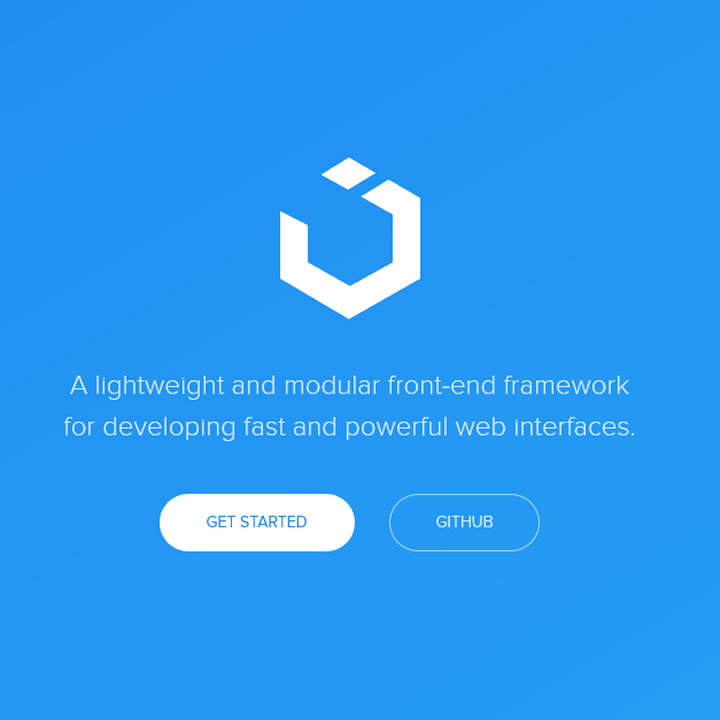UI Kits are files that contain numerous useful materials for user interface design. They are available in various color combinations and can be easily integrated into your project because they were created specifically for this purpose.
They can also include styles, brushes, and ASL files, making the implementation even easier. You can experiment with colors, create new components, and be involved in your design if desired.
They may also include elements that you would not have considered using until you see them.
It is the case with the sliders that make up the components. Developers and designers previously relied on simple form fields or select boxes, but one astute individual realized that a slider could solve the problem far more effectively.
The TemplateMonster marketplace offers numerous web design decisions.
HTML UI Kit Advantages
It is both times- and effort-saving process. A designer requires time and resources to come up with icons, fonts, or other comprehensive designs that can be used repetitively or altered as needed. The same is true for developers, who must write new code to reflect recent changes.
The idea of reusing elements for related or easy projects has become increasingly appealing in the latest days, especially now that there are UI tools to help with this. While designers can choose from premade visual items, programmers can more easily track changes and generate efficient code.
Consistency means recognizability. We now prioritize preserving features, functions, and consistency over creating new ones. However, continuity and efficiency can suffer when multitasking – generating fonts, layouts, icons, delivering early prototypes, and battling deadlines.
Particularly when dealing with competing files, versioning, and file management. It is much more convenient to build and maintain corporate identity across the whole app by selecting various predesigned features, themes, lettering, and color schemes.
Furthermore, you no longer have to sift through innumerable documents and variants of a visual item if changes are required. By adjusting only a few components, updates can be completed quickly.
HTML UI Kits help you be more productive. You can save your work as a library, allowing you to find the components for multiple projects quickly. These outstanding characteristics greatly simplify the lives of both solo developers and team members by enabling you to repurpose both knowledge and experience.
Dealing with multiple tasks might seem productivity-increasing, but it also emphasizes time management skills. A well-maintained kit or development framework can save a lot of time, which you can spend on other work.
Strengthen your abilities by studying the work of others. One of the most exciting aspects of digital products is comprehending how other individuals engage with the same operating system you do.
You can team-build and resolve inter tensions about properly handling various software tasks and problems.
With the premade UI kit, you can learn all the basic techniques you need to boast at work in a flash and ease the training time by delivering excellent practices to new arrivals.
HTML UI Kits Examples
Social Media Package – Take a glance at TemplateMonster’s fantastic set of social media packs! These are different kinds of predesigned post templates for popular social media sites.
Feel free to use them to promote your articles, events, and products on Instagram, Instagram, and Twitter, among other platforms.
Kits for making wireframes – Check out our mockup kits to create a blueprint for a future website. The wireframe is designed to show the page layout or content arrangements, such as UI elements and functional navigation buttons.
Wireframe kits will benefit software architects, software engineers, visual designers, and user experience and interaction design specialists.
High-quality UI kits – UI Kits are files that contain a plethora of components for designing and modifying UI components. These are mostly PSD files with various color palettes to assist you in incorporating these components into your layout.
Patterns, brushes, and the ability to change colors and build new features are all available in UI kits.
HTML UI Kits FAQ
Is it Legal for me to Resell Licensed HTML UI Kits?
No, the products you purchase are solely for your personal use. The initially acquired items (or their files) may not be included in any distributed end products, except if you mention the origin of elements. However, you may use it for commercial purposes.
What Is the Importance of HTML UI Kits?
They provide user interactions as they work around a user interface, such as buttons, app bars, menu items, error messages, and checkboxes.
You’ll need to use UI components to make a set of symbols and maintain alignment across your product, seeking to make it a user-friendly and easy-to-use interface without much effort when users engage with it.
Which Components Are Included in HTML UI Kits?
Among the interface elements are, but are not restricted to:
- Boxes, dialog boxes, pulldown menus, list boxes, buttons, toggle switches, text fields, and a date field are examples of input controls.
- Slider, search box, pagination, tags, and icons are examples of navigational components.
- Tooltips, icons, a leaderboard, notifications, message boxes, and modal windows are examples of informational components.
- Accordion-style containers.
How do I put HTML UI Kits together?
Add the Kit as a dependency to your project. You can configure it using either npm or yarn: both are valid package managers, choose one, stick with it, and don’t use them both simultaneously.
Activate the CSS.
This is a must-do if you want to stack the entire UI Kit CSS file. If this is the situation, you can use React or the CDN to import it. If this isn’t the case, you might want to look into the instructions for only including particular parts of the Kit CSS.