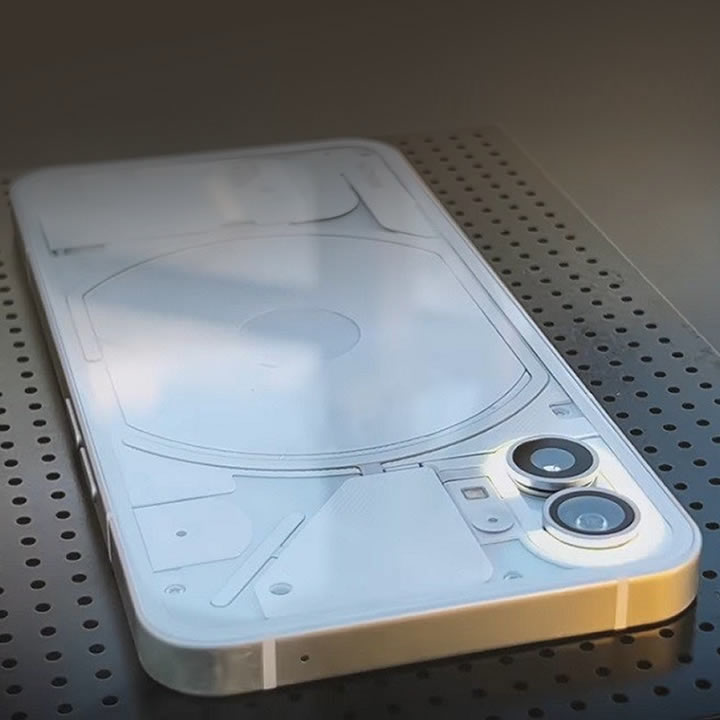One of the most common problems people face with their iPhones is a cracked screen, and LCD screen damage can sometimes be hard to detect.
Although it can sometimes be tough to tell if your iPhone has a broken LCD screen, a few signs will tell you whether your iPhone needs to be repaired. These five signs will help you identify the problem so you can go for an iPhone XR LCD Screen Replacement!
What Is The Difference Between iPhone Glass And LCD?
Occasionally, you might confuse your iPhone’s glass for its LCD, but they are two distinct things. The glass screen and LCD screen components are connected to form a single display that powers the phone.
Although the LCD screen is inside, the glass screen is on top. So here is the real difference:
- Your phone’s display’s outer layer is made of glass. Even though it is carefully designed for durability, it is still simply glass, so replacing it won’t cost much.
- On the other hand, the LCD screen in the iPhone is responsible for the entire display and touch-response capabilities. If you want to know more about LCD screens, here is what you should know:
- Isolating the broken LCD screen from the display will cost you a lot more money than replacing just the glass screen. That’s why it is important to identify your problem and fix it as early as possible!
So What Is Broken iPhone Glass Or LDC?
When your iPhone screen appears cracked, you assume it is the glass, not the LCD screen. But sometimes, it can be tricky because it is challenging to distinguish between these two. The LCD screen is enclosed beneath the glass screen.
It is almost indistinguishable from cracks in the glass screen.
If unsure, you should put the phone on a diagnostic test! You should take your iPhone to a specialist to know what is wrong with it. A technician will be able to look at the overall condition of your device and determine whether or not it is worth repairing.
That way, you won’t spend money on something that won’t get properly fixed anyway.
Signs That Your LCD Screen Is Broken!
So, what are the signs that your LCD screen is broken? Here are some of the most common indicators that you need LCD Screen Replacement:
Delay In Response: If you notice that your iPhone isn’t responding or taking longer to respond than usual, that’s a sign that the LCD screen is damaged. If you have dropped it and its screen has cracked, you can either buy a new phone screen online or repair it yourself.
This is the best screen replacement option. You can also take it to a repair person who will charge for part and installation separately.
Color Distortion: If you notice unusual colors on your iPhone, this is a big sign that the LCD of your iPhone is damaged and needs repair.
Incorrect Display Of Texts & Icons: If you notice some text or icons that do not show up properly, you have a problem with the LCD screen of your iPhone. You have to choose a screen replacement.
Screen Patches: A damaged screen can cause patches to appear over the display, and it can be easily noticeable. Tiny black, white, or green spots appear on the iPhone’s display. To fix this problem, you either need to get a replacement for your phone or replace its LCD screen.
***
Conclusion: Now that you know exactly which part is broken, you know how to buy an iPhone 11 screen replacement part online or get a quick fix from experts to save it from further damage.