Top 3 Free Windows Screen Recording Software – Are you looking for the best free windows screen recording software? Well, Today’s comprehensive guide is for you; as in this guide, we will share with you the top 3 free windows screen recording software in 2021.
What’s Screen Recording Software?
Screen recording software basically works on the principle that it captures your computer screen – you can either record your full screen or capture any specific or customized area you want to bring into the video. This software records your microphone and the computer screen.
However, when different software is available on the internet for you to download, you’ll find that all the software are not HD screen recorders. Some of this software allows the users to save the recordings in various customized file formats or export recordings to social media platforms such as Facebook and Youtube. The best screen recording software like iFun Screen Recording lets you upload your screen captures or recordings to the cloud in real-time and instantly give you a shareable link.
So before you set your mind to specific software, it’s best for you first to evaluate your requirements and needs that you are installing the software for. For comparison and for your proper guidance, here we are sharing the top 3 free windows software in 2021.
01. iFun Screen Recorder
iFun Screen Recorder – one of the best free screen recording software available on the internet for you to download. It stands out of the bunch due to its marvelous features, customizations, and the quality recordings options it offers. This is why it remains the selection of almost everyone indulged in screen recordings – YouTubers, gamers, teachers, and students.
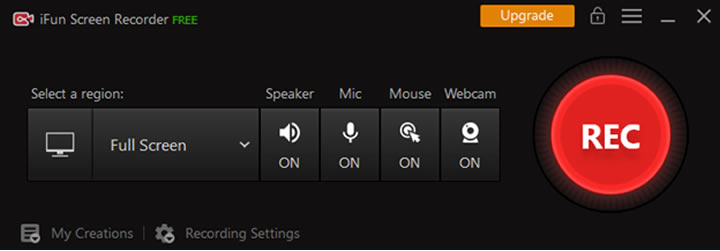
Furthermore, it’s an ideal screen recorder for easy and smooth screen recording and basic editing. The software allows you to record audio and video and makes it easy for you to use a webcam. It supports high-quality recording (4k supported) for a full screen or the customized or selected region. You can record webcam overlay to your videos.
Pros
- Record full-screen HD game
- Allows you to record various 2D/3D games: Minecraft
- Allows you to capture high-quality game videos with up to 60 FPS
- No time limit & no watermark
- Lets you customize your watermark
- Ideal for recording webinars, lectures, conferences, games, and presentations
- Various video formats: MP4, AVI, FLV, MKV, MOV, TS, and GIF
- Basic video editor to trim, split the captured videos
- Quick-share to YouTube, Facebook, Instagram, Twitch, etc
Cons
- iOS version unavailable
Download iFun Screen Recorder for free
02. Apowersoft Unlimited
This is a set-up of programming applications that incorporates screen recorders for Android, iOS, Mac, and Windows. It permits you to remotely project an Android gadget or iPhone to your PC’s screen and utilize the screen recorder to catch your PC sound, cell phone, receiver, and PC’s webcam all the while.
The windows screen recorder offers numerous chronicle modes, including full screen, custom region, and then some, and it likewise allows clients to clarify on the account continuously. You can apply callouts, lines, text, and more immediately. With the assistance of its instinctive, versatile explicit applications, you simply need to set your PC and cell phone under a similar WiFi organization and start projecting. Macintosh and Windows clients can straightforwardly utilize the screen recorder to record a wide range of on-screen exercises or activities.
Pros
- Capture computer’s webcam, microphone, and PC audio
- Add text overlays
- Adjust contrast, brightness, and saturation
- Trim your recording segments
Cons
- Consume relatively large RAM
03. Camtasia Screen Recorder
Camtasia is another screen recorder being used by many gamers, teachers, and those who want to capture their computer screens for different tasks and purposes. When talking about this software, it’s also easy to use as it comes with a comfortable interface, and you can use it without any nonsense. Like other software, it also lets you capture the selected area, including webcam and microphone inputs.
Furthermore, it’s a built-in video editor as it allows you to edit your projects and add customizations. It comes with many options for you in a listing, and you can use that tools and options according to your needs or requirements. With its click-and-drag option, you can add decent media to your projects and make them more beautiful.
Pros
- Professional intro and outro segments
- Add quizzes or clickable buttons to your project
- Record various formats of videos: Meeting, Youtube, Training, lessons, webinars, and presentation videos
- Customize your watermark to your videos
Cons
- Consume large RAM
- Limited features for a free version

