Gone are the days when we had to rely on physical data for weather casting which was taking hours. Today, we have the power of the Internet and the latest technologies that have made weather forecasting and weather data reports easily available.
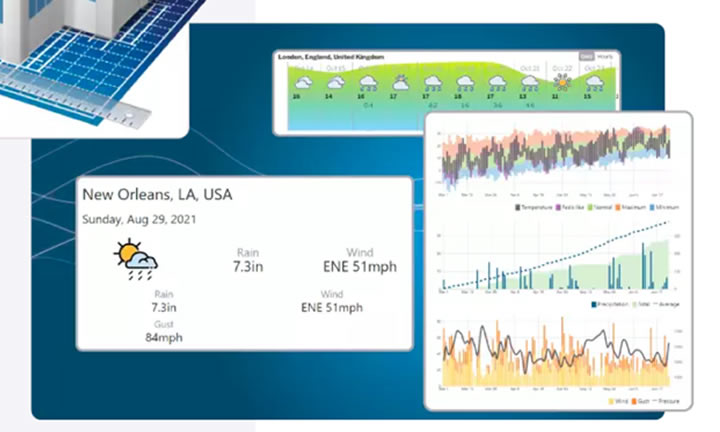
You can now see weather forecasting reports right on your mobile phone. For developers and professionals, VisualCrossing provides Weather API. VisualCrossing.com Review will give you in-depth information about how this platform can help you.
VisualCrossing.com: Overview
VisualCrossing is the world’s #1 platform that provides Weather API which developers can integrate with their mobile applications and computer software. It’s a one-stop platform for knowing about weather reports and generating weather data.
The platform has been in the business for over two decades now which made them the world’s leading weather API provider. The pricing structure of VisualCrossing is much more affordable than other Weather API providers.

What Makes VisualCrossing the Leading Weather API Provider?
If you are wondering about the advantages of the VisualCrossing platform, then here we have provided some points that enlighten the use of this platform and its effectiveness for your business.
Up-to-date Weather History
The detailed weather history reports show you the exact temperature and other weather-related information about the previous days. See how you can check the weather history of the previous days using the VisualCrossing platform.

- Step 1: Sign in to the VisualCrossing platform by entering your login credentials.
- Step 2: Click on the Weather History option from the main page.
- Step 3: In the search box, enter the location and then click on the Search option.
- Step 4: The weather history reports will find you the exact location you want to check the temperature! Just click the location and the weather history report chart will be presented on your computer’s screen.
- Step 5: Select the date you want to check the weather report.
The Weather History report is quite useful to find out the weather records of the previous days.
Weather API
Weather API is the USP of this platform. It is also referred to as Weather Query Builder. This API helps you integrate weather information into your mobile application or with other services including different programs or websites.
The best thing about this API is it is customizable which means you can provide limited access to the users as per their region. If you want to show the data of a particular location, you can do that using this API.

The Weather Query Builder is available to access from the front page. Just select the Weather Query Builder option, enter the location and then copy the JSON code of the particular location to integrate with your website, service, or application.
Once you integrate this code, the users will be able to explore the weather data, weather reports, and current weather easily right from the application or the website, or any other program.
Download Weather Data
It is almost impossible to download the weather data when you use other sources. However, VisualCrossing has a seamless user interface that lets you search for the weather data, explore the weather history and download the weather data with just one click.
The registered users can download the Weather Data file on the CSV platform. The CSV platform is compatible with many other Windows applications.
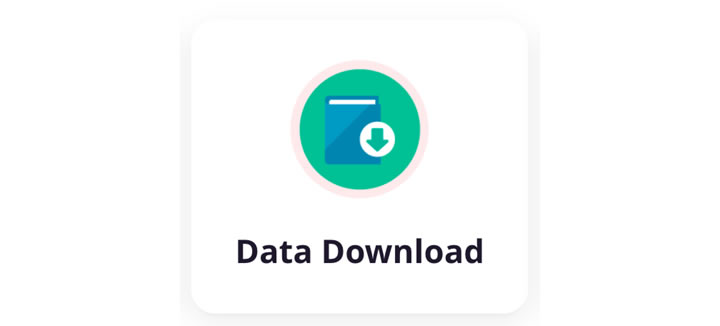
Weather Forecast
Weather Forecast is the handiest feature available on the VisualCrossing platform. It is the primary feature available for developers to let their users see weather forecasting reports.
The Weather Forecasting service offered by VisualCrossing allows users to view the current weather data with a 3-day outlook. The dashboard lets users choose the appropriate option to find the location and check the weather forecasting report.

The dashboard lets users check the current weather report, hourly weather forecasting, 3-day weather outlook, long-term outlook, etc. All of these options are easily available and you can select them right from the dashboard itself.
Conclusion
VisualCrossing offers rich weather data along with a set of useful tools to manage the weather forecasting reports and integrate the weather reports with mobile applications, programs, and other services.
The platform serves intuitive user interfaces and is more cost-effective than other tools. Give it a try and see how impressive it is!

